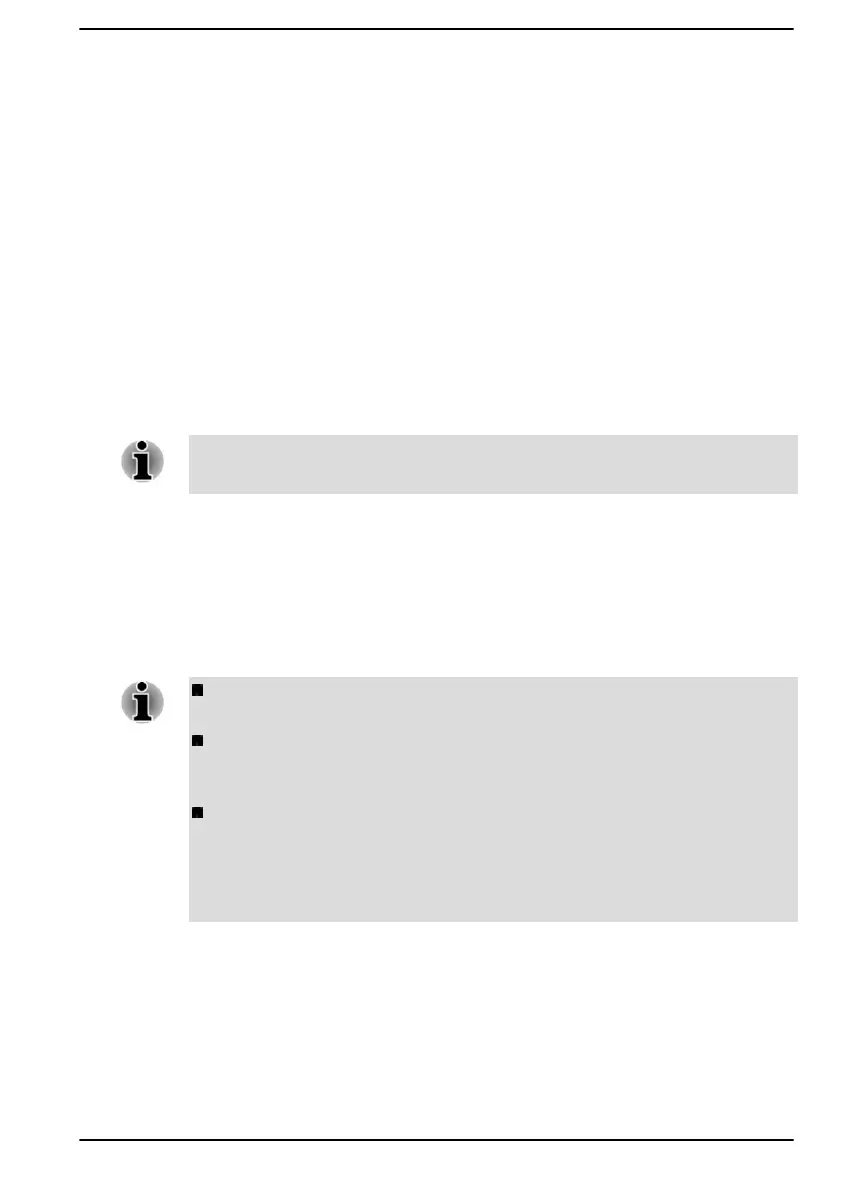Chapter 5
Utilities and Advanced Usage
This chapter describes the utilities and special features of this computer,
and the advanced usage of some utilities.
Utilities and Applications
This section describes the pre-installed utilities that come with the
computer and details how to start them. For further information on their
operation, refer to online manual, help files, or README.TXT file (if
applicable) of each utility.
You might not have all the software listed in this section depending on the
model you purchased.
System Password
You can set a password in the BIOS setup utility in order to restrict access
to the computer. Follow the on-screen instructions to set the passwords.
Two levels of password security are provided: User and Administrator.
Refer to BIOS setup utility to enter it.
Passwords set in the BIOS setup utility are different from the Windows
password.
An Administrator Password is needed before you set a user password.
If you set an Administrator Password, some functions might be
restricted when a user logs on with the User Password.
When entering the character string to register the password, enter
from the keyboard character by character and do not enter as ASCII
code or copy-and-paste the character string. In addition, ensure that
the registered password is correct by outputting the character string to
the password file.
Starting the computer using a password
To enter a password manually, do the following:
1. Turn on the power as described in the Getting Started section.
User's Manual 5-1
