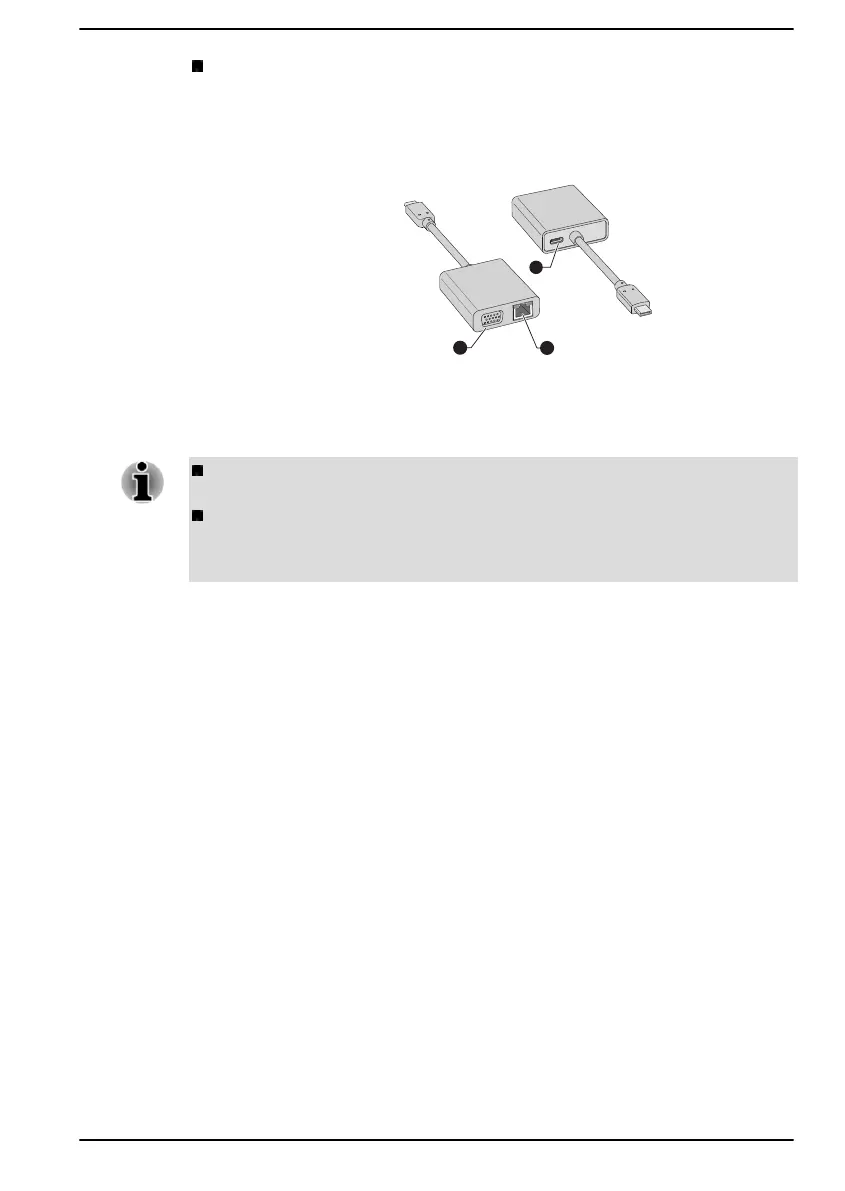USB-C™ to VGA/LAN Adapter
This adapter provides: USB Type-C™ port (Power Delivery Charging),
RGB monitor port, and LAN jack.
Figure 4-12 USB-C™ to VGA/LAN Adapter
1. USB Type-C™ port (Power
Delivery Charging)
3. LAN jack
2. RGB monitor port
The output resolution of RGB monitor port on this adapter is up to
1920 x 1200 @60Hz.
The USB Type-C™ port (Power Delivery Charging) on this adapter is
used for connecting an AC adaptor only. USB data transmission is not
supported by this port.
USB Type-C™ port
The USB Type-C™ adapter provides you with a USB Type-C™ port which
enables you to connect the AC adaptor when you want to charge the
battery or operate from AC power.
1.
Connect the power cord to the AC adaptor.
2. Connect the DC output plug of the AC adaptor to the USB Type-C™
port on the USB Type-C™ adapter.
3. Plug the power cord into a live wall outlet.
User's Manual 4-24
