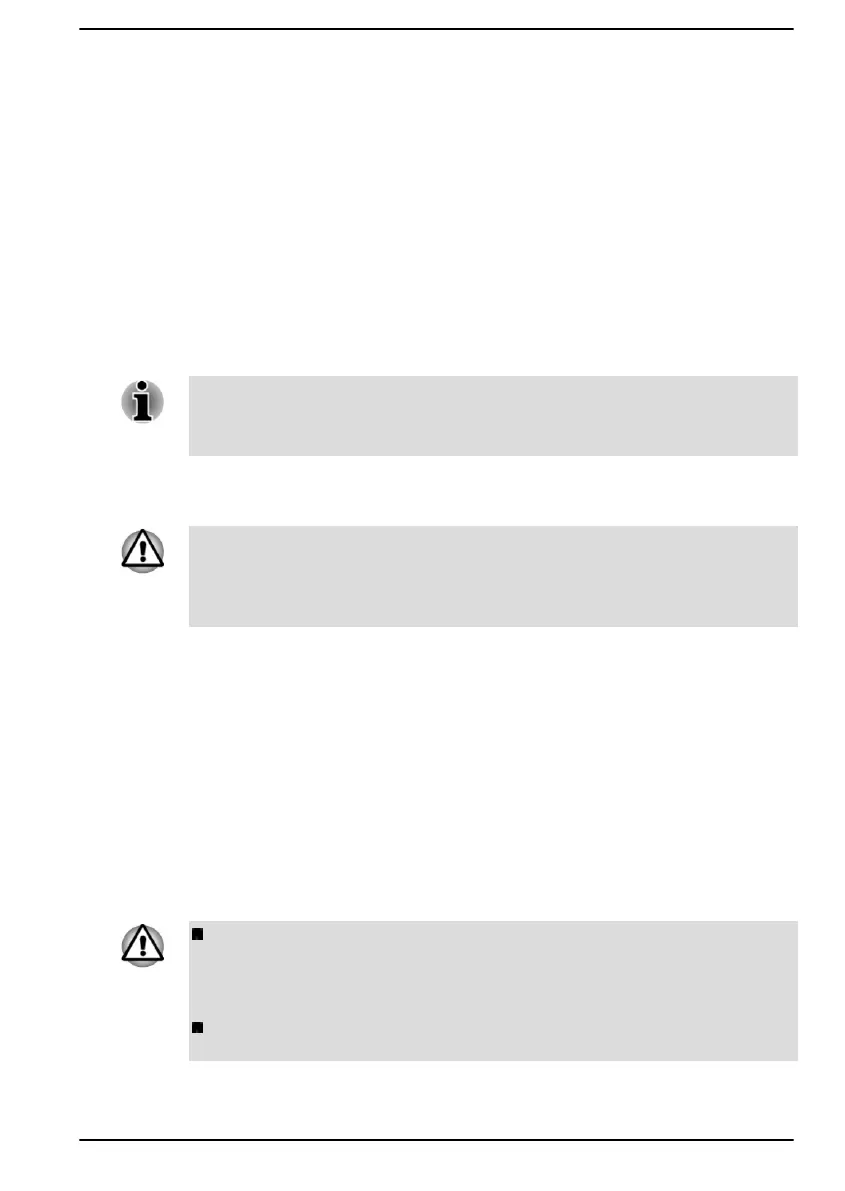When displaying desktop on an external RGB monitor, desktop is
sometimes displayed on the center of the monitor with black bars around
desktop (with small size).
In this case, read the manual of the monitor and set the suitable supporting
display mode at the monitor. Then it will be displayed in suitable size with
correct aspect ratio.
LAN jack
The LAN jack on the USB Type-C™ adapter supports Ethernet LAN (10
megabits per second, 10BASE-T), Fast Ethernet LAN (100 megabits per
second, 100BASE-TX) or Gigabit Ethernet LAN (1000 megabits per
second, 1000BASE-T).
This section describes how to connect/disconnect to a LAN.
The link speed (10/100/1000 megabits per second) changes automatically
depending on the network conditions (connected device, cable or noise
and so on).
LAN cable types
The computer must be configured properly before connecting to a LAN.
Logging onto a LAN using the computer’s default settings might cause a
malfunction in LAN operation. Check with your LAN administrator regarding
set-up procedures.
If you are using Gigabit Ethernet LAN (1000 megabits per second,
1000BASE-T), be sure to connect with a CAT5e cable or higher. You
cannot use a CAT3 or CAT5 cable.
If you are using Fast Ethernet LAN (100 megabits per second, 100BASE-
TX), be sure to connect with a CAT5 cable or higher. You cannot use a
CAT3 cable.
If you are using Ethernet LAN (10 megabits per second, 10BASE-T), you
can connect with a CAT3 or higher cable.
Connecting the LAN cable
To connect the LAN cable, do the following:
Connect the AC adaptor before connecting the LAN cable. The AC
adaptor must remain connected during LAN use. If you disconnect the
AC adaptor while the computer is accessing a LAN, the system might
hang up.
Do not connect any other cable to the LAN jack except the LAN cable.
Otherwise, malfunctions or damage might occur.
User's Manual 4-26
