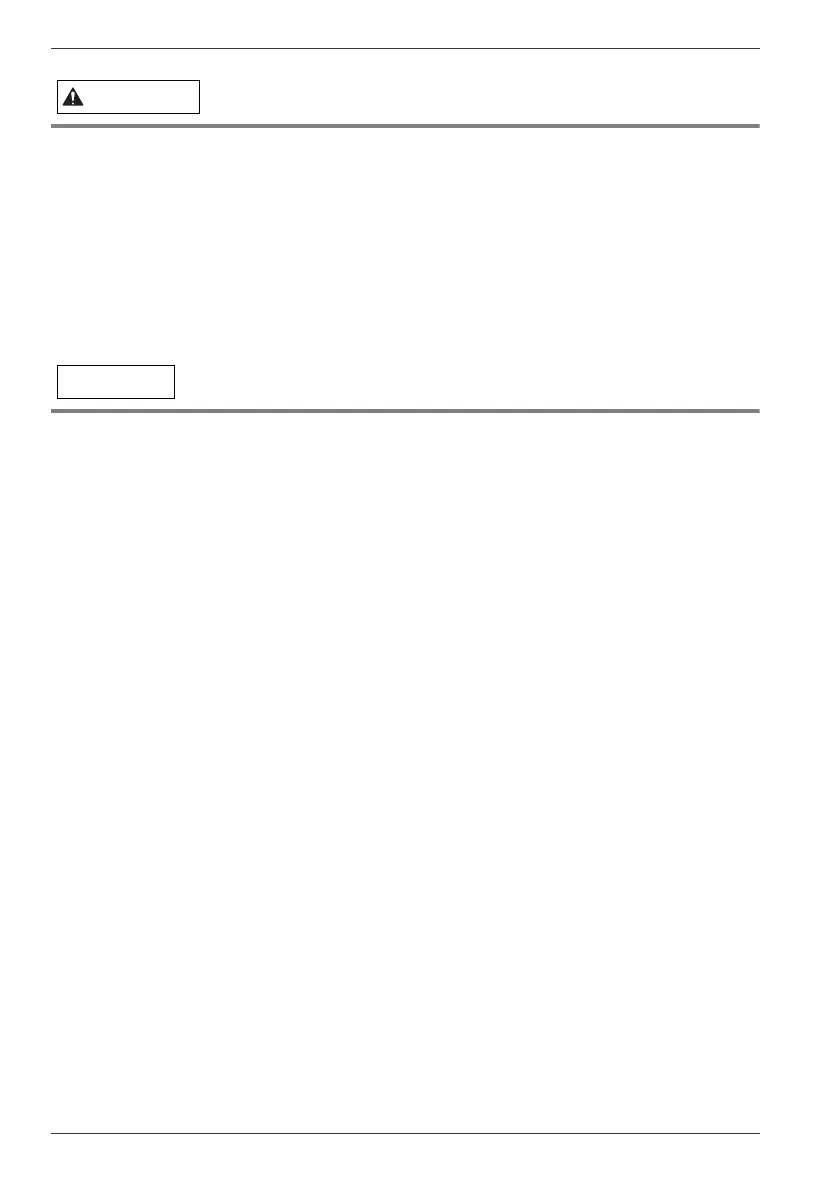24 Instruction Manual for Safety and Comfort
Systems/Peripherals
Replacing the memory module
■ Turn off the power and disconnect the AC adaptor when installing or
replacing a memory module.
■ If you use your product for an extended period of time, the memory
modules and the circuits located close to the memory modules will
become hot. Allow them to cool to room temperature before you replace
them.
Never remove the key caps
■ Never remove the key caps on your keyboard. Doing so could cause
damage to the parts under the key caps.
Do not turn off power while application software is running
■ Never turn off the power while an application is running. Doing so could
cause loss of data.
Do not turn power off or remove external storage device
while it is writing or reading media
■ Never turn off the power, disconnect an external storage device or
remove storage media during data read/write. Doing so can cause data
loss.
Formatting storage media
■ Never format storage media without checking its content. Formatting
destroys all stored data.