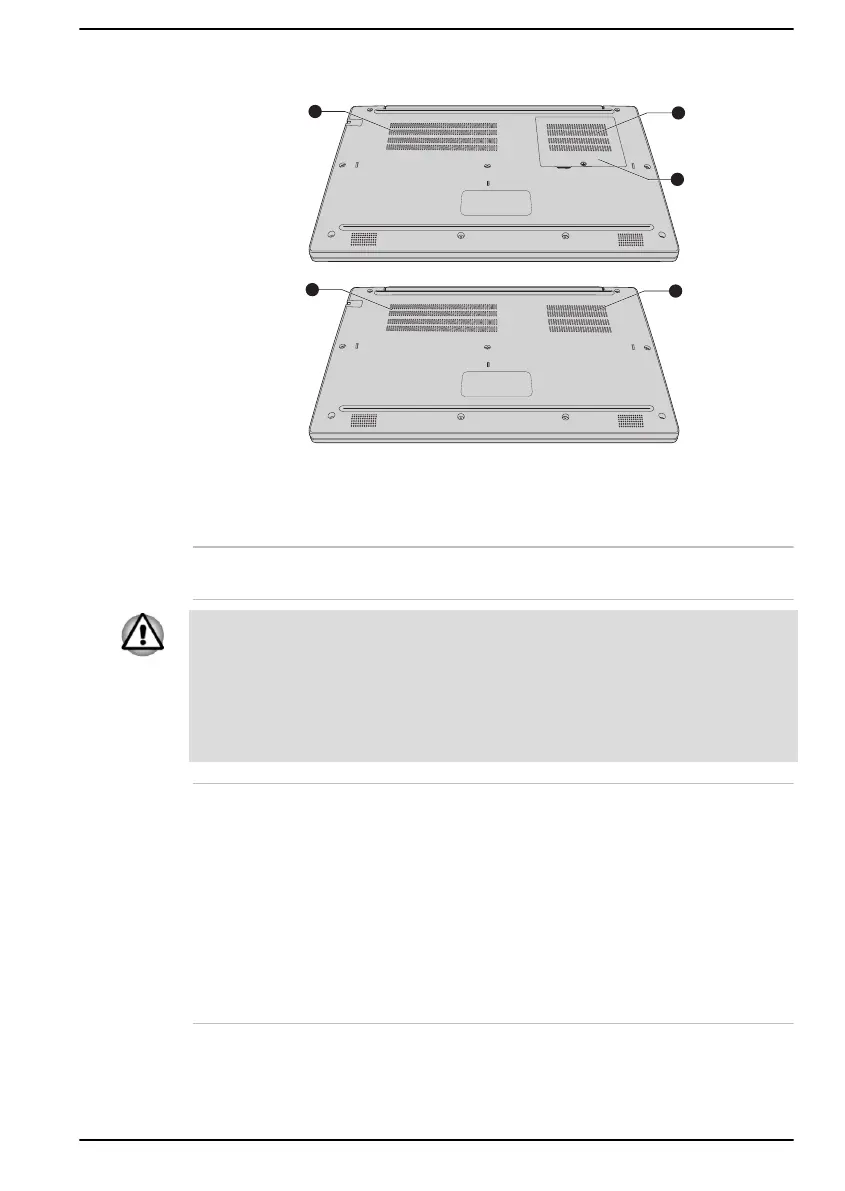Figure 3-5 The underside of the computer
1. Cooling vents 2. Memory module cover*
* Provided with some models.
Product appearance depends on the model you purchased.
Cooling vents The cooling vents help the processor to avoid
overheating.
Do not block the cooling vents. Keep foreign metal objects, such as
screws, staples, and paper clips, out of the cooling vents. Foreign metal
objects can create a short circuit, which can cause damage and fire,
possibly resulting in serious injury.
Carefully clean the dust on the surface of the cooling vents using a soft
cloth.
Memory module
cover
Some models are equipped with the memory
module cover. The memory module slot under
this cover allows for the installation, replacement
and removal of additional memory module.
4 GB, 8 GB or 16 GB memory modules can be
installed in the computer's two memory slots for a
maximum of 32 GB system memory. The actual
amount of useable system memory is less than
the installed memory modules.
Refer to the Additional memory module section.
User's Manual 3-6