13
5. Grille Removal and Replacement
The Music 5 and Music 7 can be tted with alternative coloured
front and rear grilles. Grilles can be supplied by your local Dynaudio
distributor or retailer.
To remove a grille gently pull it away from the speaker body starting at
the bottom. To t a grille align its pegs with the retaining holes in the
speaker body and gently push it home. Start with the lower, central
pegs and retaining holes. Do not touch any components or drivers
uncovered by grille removal.
6. Cleaning Your Speaker
Brush the grille surfaces with a soft brush and the metal surfaces with
a clean lint-free cloth. Do not use a vacuum cleaner. If you wish to
use a cleaning agent, apply it to the cleaning cloth and not directly to
the speaker. Test a small area rst, as some cleaning products may
damage some of the surfaces. Avoid products that are abrasive or
contain acid, alkali or anti-bacterial agents.
7. Resetting Your Speaker
Your speaker can be returned to its default settings using the pin-
hole reset button located near the power socket. Use a straightened
paper-clip to press and hold the reset button for two seconds. The
rst volume indicator will ash red while the reset is underway. When
the reset is complete the speaker will restart in both Wi-Fi Setup and
Bluetooth Paring modes.
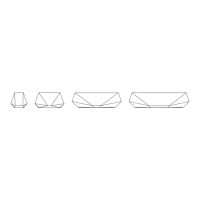
