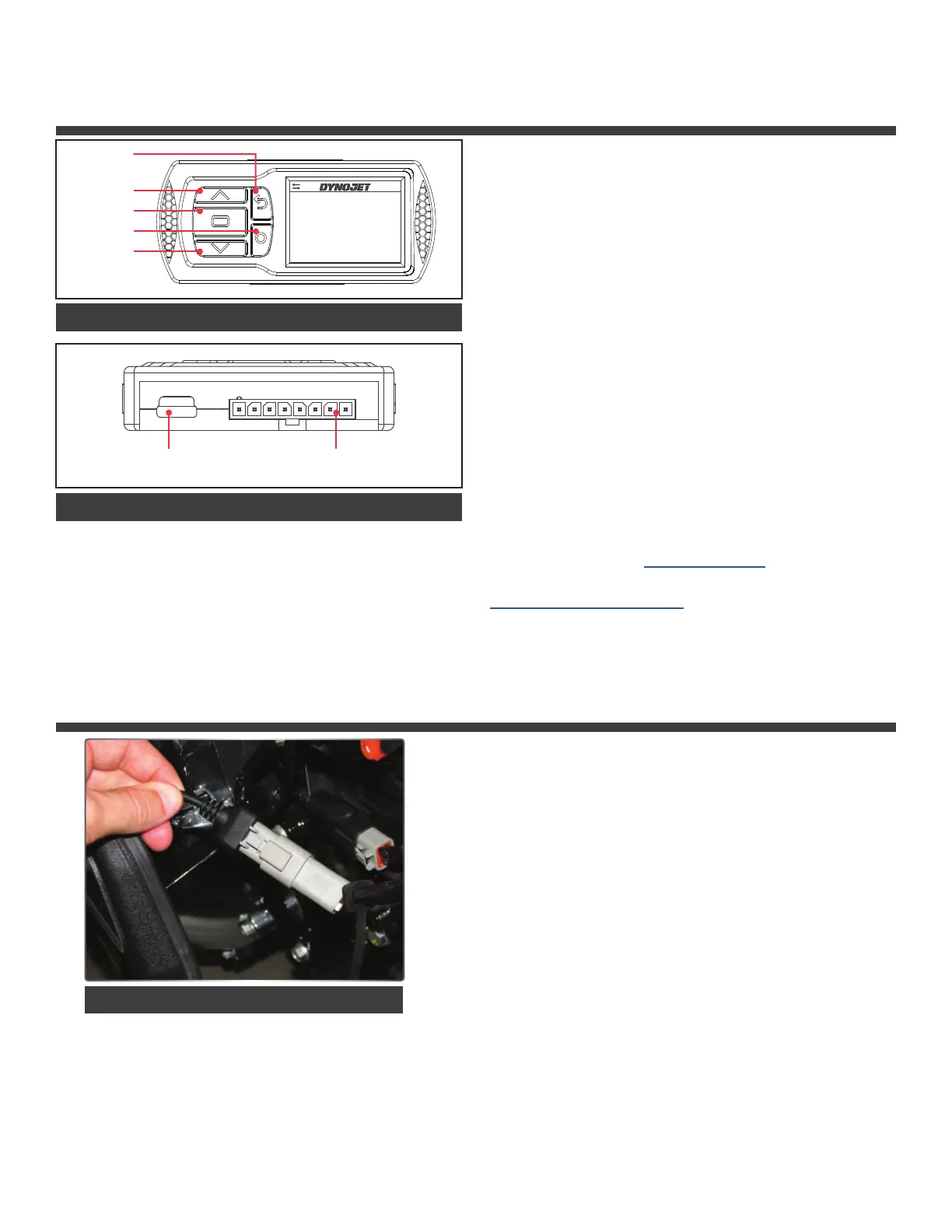2 HARLEY-DAVIDSON INSTALLATION GUIDE
IPV3-15-02
INSTALLING THE POWER VISION
3
42.1
52
3450
Engine Speed
Gear
Speed
TP
12.6V01:32
POWER VISION OVERVIEW—SIDE VIEW
Thank you for purchasing the Power Vision from Dynojet
Research. At Dynojet, our mission is to make every ride
the ultimate ride. The Power Vision allows you to tune
your stock ECU to achieve optimal performance from
your vehicle.
The Power Vision is the device to interface between
your computer and the vehicle ECU. Use the buttons
to navigate the device menus, make selections, cycle
through the four full-color available gauge screens, and
log data. Connect to the diagnostic port to fl ash a tune;
use the USB connection to interface between the Power
Vision and your computer.
Make your Power Vision device yours; display the
channels you want to see with four user-customizable
full-color gauge screens. Make the Power Vision your
window into your vehicle; secure the Power Vision to
your dashboard or handlebars to monitor any desired
set of gauges such as Throttle Position, Engine Speed,
and more. Wideband Air:Fuel Ratio can be added as a
channel to the Power Vision’s monitors by adding the
accessoriy available at
www.dynojet.com.
For state of the art technical support, please visit
www.dynojet.zendesk.com.
SCROLL
USB CABLE PORT
CONNECT TO COMPUTER
DIAGNOSTIC CABLE PORT
CONNECT TO VEHICLE
POWER VISION OVERVIEW—FRONT VIEW
HOME/LOG
SCROLL
ENTER
RETURN
INTRODUCTION
DIAGNOSTIC PORT
This installation was done on a Harley-Davidson Night
Rod. Your bike and set-up may vary.
1 Attach the diagnostic cable to the diagnostic port on the
Power Vision and to the diagnostic port on the vehicle.
Refer to the Diagnostic Port Location on page 3.
Note: The Power Vision may be damaged if installed
improperly. The location of the diagnostic port varies
depending on the model, please refer to a service
manual or contact Dynojet for the exact location.
Use caution as many models use the same style
connector for accessories; your Power Vision MUST be
connected to the diagnostic port.