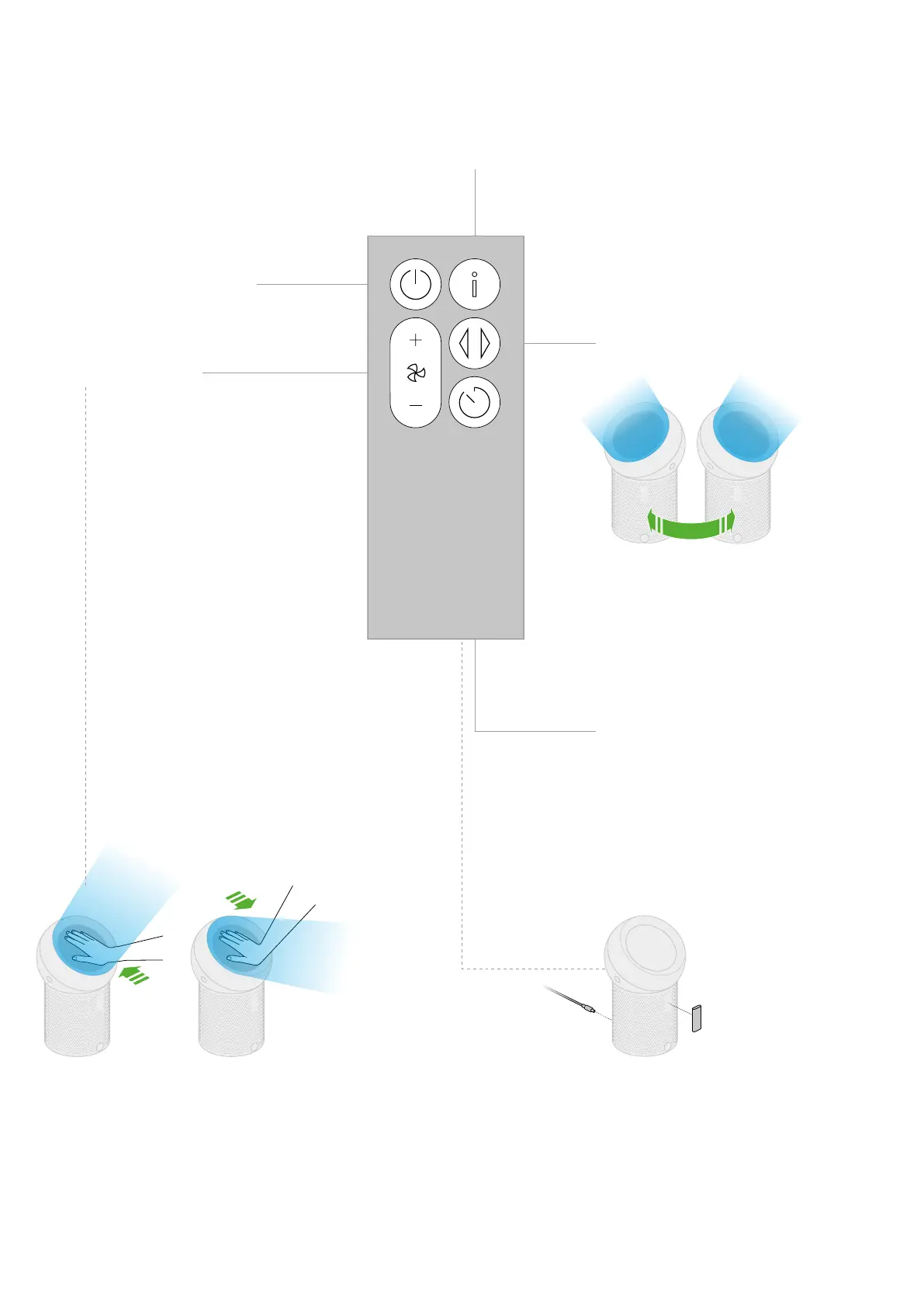3
Airflow direction
To change the direction of airflow,
place your hand on the dome.
Slide the dome away from you
to move the airflow upwards.
Slide the dome towards you
to move the airflow downwards.
Your remote control can be stored, magnetically,
on the front of your Dyson personal purifying fan.
Plug in and press the power button at the back
of your machine.
Getting started
Airflow speed
Oscillation
Filter information
Power
Sleep timer
Press the Oscillation button on the remote
control to circulate the air around the room.
Press the Oscillation button again to turn
oscillation off.
Your Dyson personal purifying fan will turn off
automatically after the selected amount of time.
To set the time: press the Sleep timer button
to scroll through the time options.
