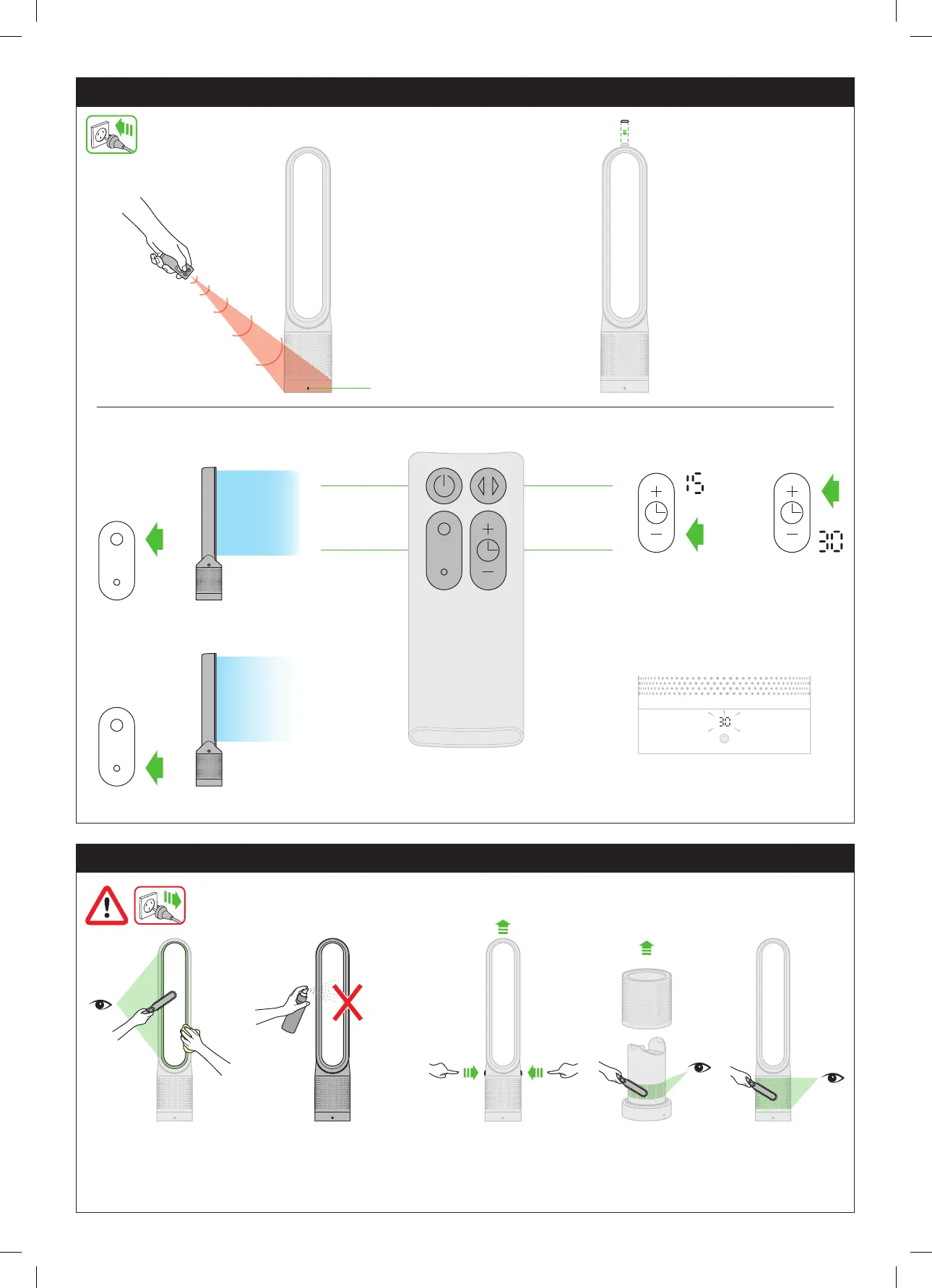1 2 3
4 5 6
7
6 sec
click
click
66
To operate, point the remote control
toward the front of the base.
Standby on/off
Attach the remote control to the
top of the machine with the
buttons facing down.
Select a high flow of air.
Select a low flow of air.
Airflow control
Standby
on/off
Oscillation
on/off
Sleep timer
To set the sleep timer, select the desired
time. When time reaches zero, the
machine will go into Standby mode.
To cancel, increase the time until two
dashes appear.
Ensure the machine is unplugged. Look for blockages in the air inlet
holes and in the small aperture inside the air loop amplifier. Use a soft
brush to remove debris.
Ensure that the machine is unplugged. Dust may accumulate on the
surface of the machine. Wipe dust from the loop amplifier, filter unit
and other parts with a dry or damp cloth when dust accumulates.
When using the sleep timer, the LED
display will turn off after 10 seconds
of inactivity.
Controls
Cleaning Clearing blockages
Do not use detergents or polishes to clean the machine.
