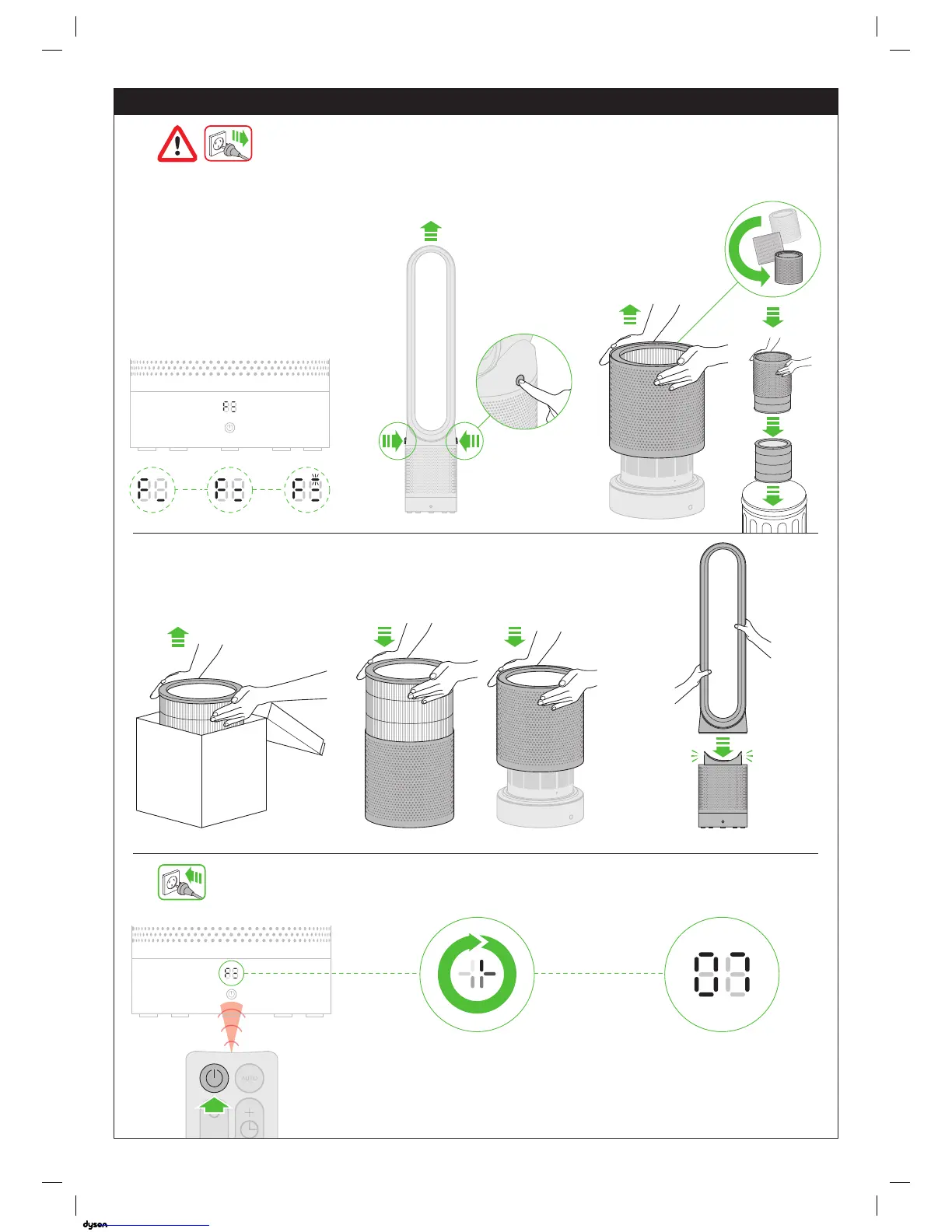8
1 2 3
4 5 6
7
6 sec
click
click
When your non-washable filter unit needs
replacing the appliance will display the pattern
shown. To replace the non-washable filter unit,
follow these steps. Ensure your appliance is
unplugged. Your Dyson appliance is programmed
to remind you to replace the filter unit after 12
months based on 12 hours usage a day. Please
note your indicator will activate sooner with more
use. The indicator is only a guide. Use in heavily
polluted environments may require the filter unit
to be replaced more regularly. Outside air quality
can be checked through the Dyson Link app.
A clockwise-rotating loading
pattern will be shown on the LED
display.
Once the loading pattern is complete,
the appliance will return to its normal
usage.
When you have re-assembled your appliance, press and
hold the ‘Standby ON/OFF’ button for 6 seconds on the
remote control to reset the filter indicator.
Replacing the filter unit
When disposing of the exhausted
filter unit please do so in
accordance with local regulations.