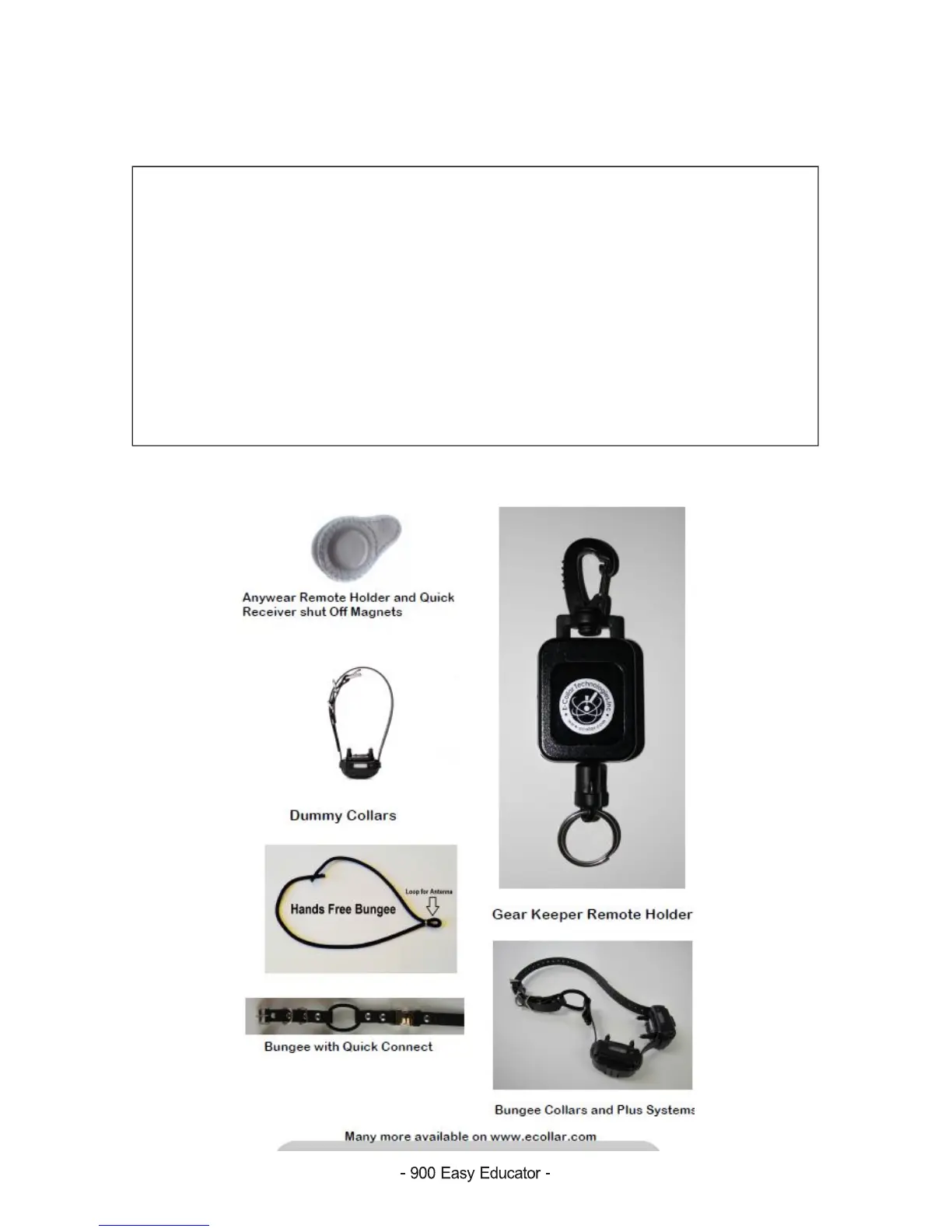Lock and Unlock Stimulation Level
Lock and Unlock Stimulation Level
* Important Note: Blinking “1D” Indicates Unlocked Stimulation /
* Important Note: Blinking “1D” Indicates Unlocked Stimulation /
Solid “1D” Indicates Locked Stimulation
Solid “1D” Indicates Locked Stimulation
1. Set the desired stimulation level to be locked by rotating volume dial.
2. Press P (Upper Left) button for more than 1 second.
3. Check LCD display to confirm “1D” icon changes blinking to solid.
4. To unlock, press P button for more than 1 second.
11
Accessories
