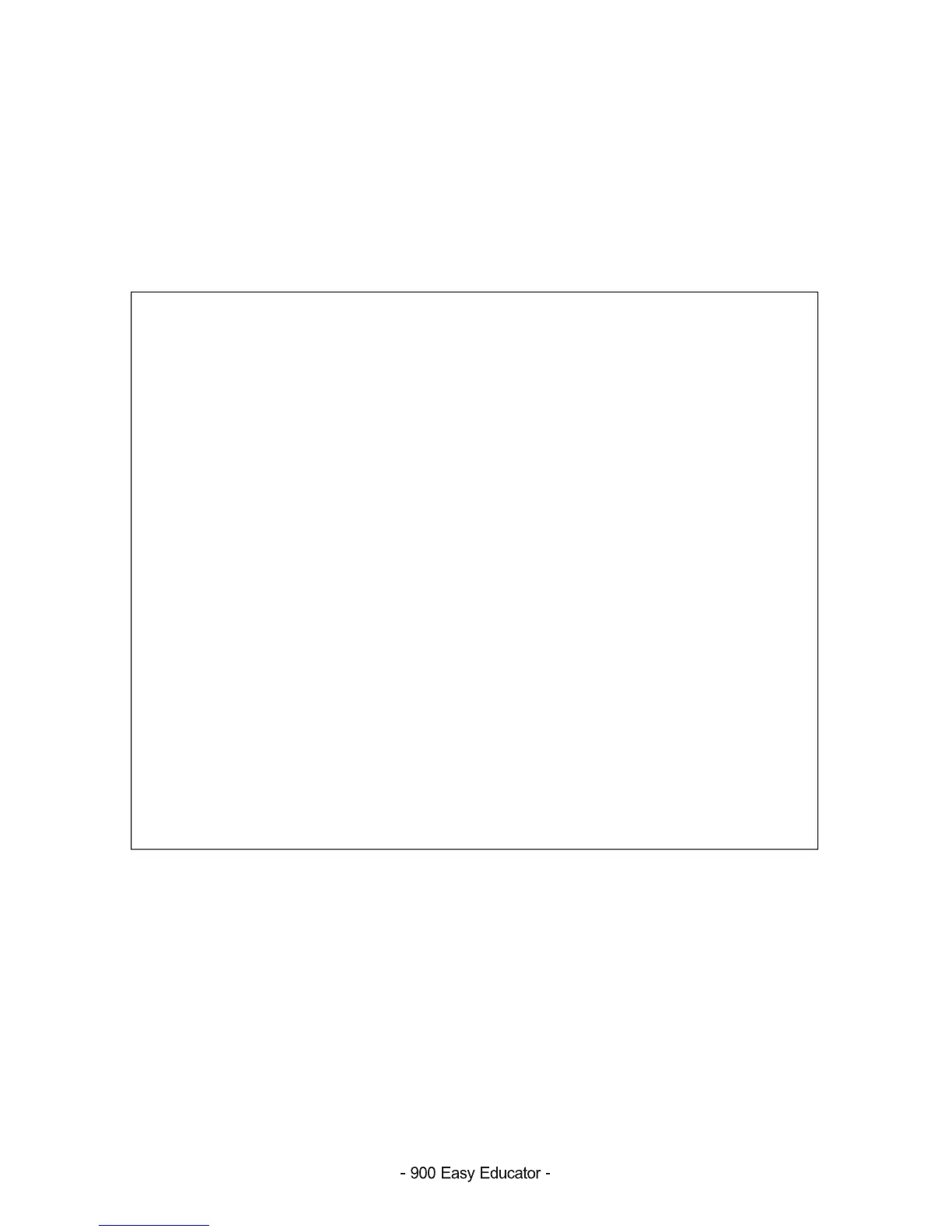15
Expand to Two Dog
EZ-900 can be easily expanded to two dog EZ-902.
When you purchase additional Collar Receiver,you can change EZ-900
Transmitter to operate lke an EZ-902, see website for owner's manual.
1. Rotate the intensity dial to “0”.
2. Press the ON/OFF button and then press S3 button (Front Top) &
S4 button (Front Bottom) simultaneously for 5 sec.
3. Three short beep sounds will confirm that S/W is changed to EZ-902
Mode successfully. (2D icon will be appeared at LCD Display)
4.
If you want to change back to an EZ-900, press ON/OFF button
+ S1 + S2 for 5 sec.
After expanding to EZ-902, 2nd Collar Receiver should be paired to
Transmitter. For the additional information, please refer to EZ-902
manual which is available at http://www.ecollar.com .
(Press On/Off+S3+S4 for 5 sec)
