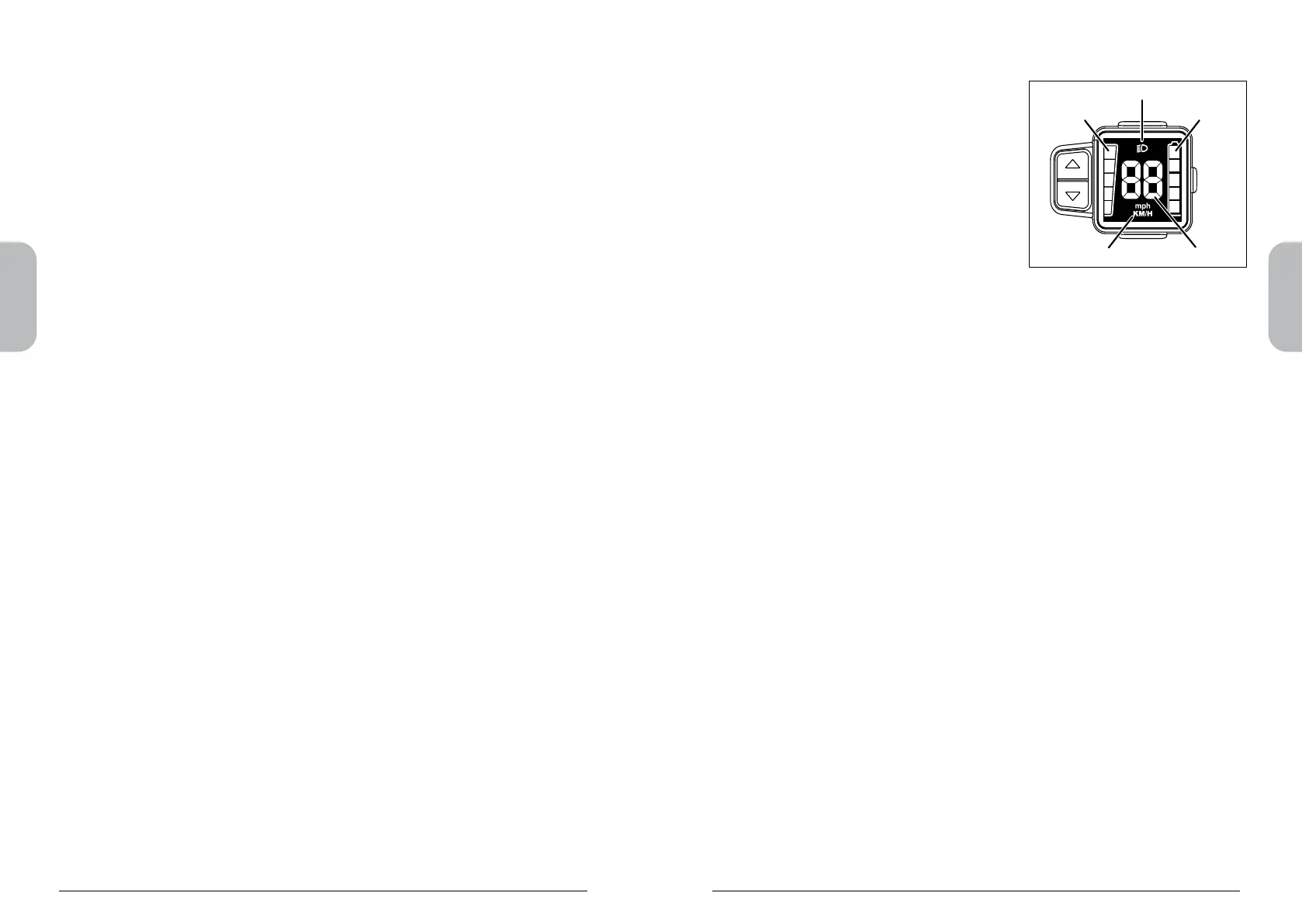English
English
2726
2.2 Explanation display
A Lighting indication
B Battery indication
C Speed indication
D Variable display
E Support indication
A. Lighting indication
The lighting indicator is visible on the display as soon as the system is
switched on or if the lighting is subsequently manually activated (see section
2.1).
B. Display lling degree
The display shows the degree of lling of the battery pack according to the
ve levels in the battery icon (see section 3.5).
C. Speed
Displays the current speed in whole km/h or mph.
D. Variable indication
Display of whole km/h or mph (see 2.3).
E. Support level display
The display shows the support level using the ve blocks on the left (ve sup-
port levels).
Position 0 no support
Position 1 very moderate support
Position 5 maximum support
The boost function can only be activated once the support mode has been
activated and while cycling.
When using the boost function, all 5 support indicators light up.
Button B can therefore be used for the parking aid and boost function.
C and D Change support level
Using buttons C and D, you can adjust the level of support. Five levels
of support are available. You can always use buttons C and D to indicate
whether you want more or less support.
E. Lighting
As soon as the system is switched on, the lighting is switched on automati-
cally. The lighting can be switched o by pressing button E briey.
Briey press the E button to switch the lights on again.
Regardless of the last position of the lighting (on or o), when the system is
switched on again, the lighting will switch on automatically