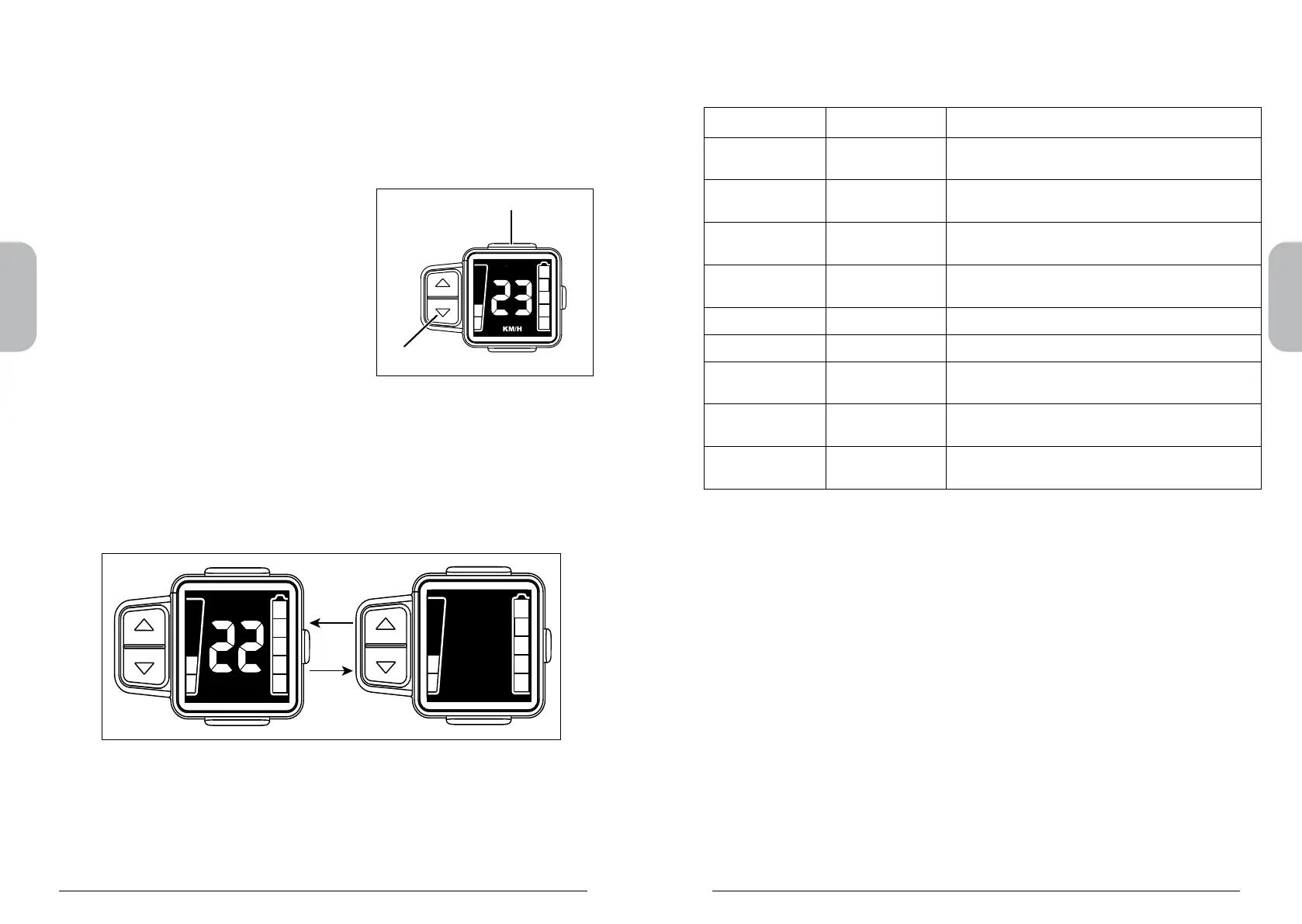English
English
2928
2.3 Switching from km/h to mph
Press the A button and the B button simultaneously for 3 seconds to switch
from km/h to mph (miles).
This choice will be retained as soon as the system is restarted.
2.4 Error messages
In the event of a fault, an error message may appear on the display.
This is indicated by the ashing of the speed indicator, and the
instead of the speed, an error message is displayed.
For an overview of error messages, see page 29.
Error message overview
Error message description actie
33 Engine fault Check engine cabling or contact your dealer.
35 Engine fault Contact the dealer
36 Engine fault Contact the dealer
37 Motor controller
warning
Motor controller too hot, let it cool down.
40 Engine warning Motor too hot, let it cool down.
41 Speed error Check the speed sensor (see 2.5).
48 Engine fault Contact the dealer
70 Communication
error
Check cabling or contact the dealer
71 Display error Contact the dealer