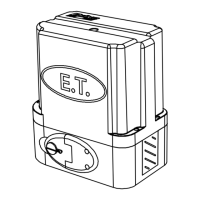
Do you have a question about the E.T. Systems Drive 500 and is the answer not in the manual?
| Max Gate Weight | 500 kg |
|---|---|
| Max Gate Length | 5 m |
| Protection Class | IP54 |
| Power Source | 230V AC |
| Opening Speed | 0.3 m/s |
| Closing Speed | 0.3 m/s |
| Control Type | Remote Control |
Essential safety checks and preparations before installing the gate operator system.
Critical safety steps to follow during the physical installation of the gate operator.
Ensures users are proficient and understand the automation system's operation and safety.
Details technical data, specifications, and ratings for Drive 500 and Drive 600 models.
Step-by-step guide to disengage the gearbox for manual gate operation.
Step-by-step guide to re-engage the gearbox for automatic operation.
Explains how the system detects collisions and handles safety overload conditions during operation.
How gate operation is affected by safety beam activation in various modes.
Details gate responses to "BT" triggers in standard mode for vehicle access.
Gate closes automatically after a set timer; requires safety beams.
Gates stay open until auto-close timer; advanced features restricted.
Specific response to safety beam triggers during gate opening and closing.
Describes pedestrian access control when safety beams are not installed.
Details pedestrian access control when safety beams are installed and active.
How the loop detector input functions, similar to Condominium auto-close mode.
Auxiliary relay pulses before gate opens to activate a strike lock.
Auxiliary relay activates before opening and stays active until gate closes.
Auxiliary relay switches on with gate opening, stays on for programmed time after closing.
Relay toggles on/off with repeated transmitter presses, requiring release and re-press.
Relay activates briefly on trigger and switches off after timer, requiring release and re-press.
Gate surges onto the closed stopper for secure closing, useful for locks or fencing.
Disallows access for secondary users during extended periods, keeping gates locked.
Keeps the gate open for extended periods, overriding auto-close functions.
Alarm activates if safety beams are tampered with while gates are closed.
Alarm activates if the gate remains open longer than a set period.
Alarm activates immediately if the gate is physically lifted off its track.
Explains visual and audible indicators for gate status, errors, and modes.
Outlines the 12-month factory warranty, conditions, and exclusions for the product.