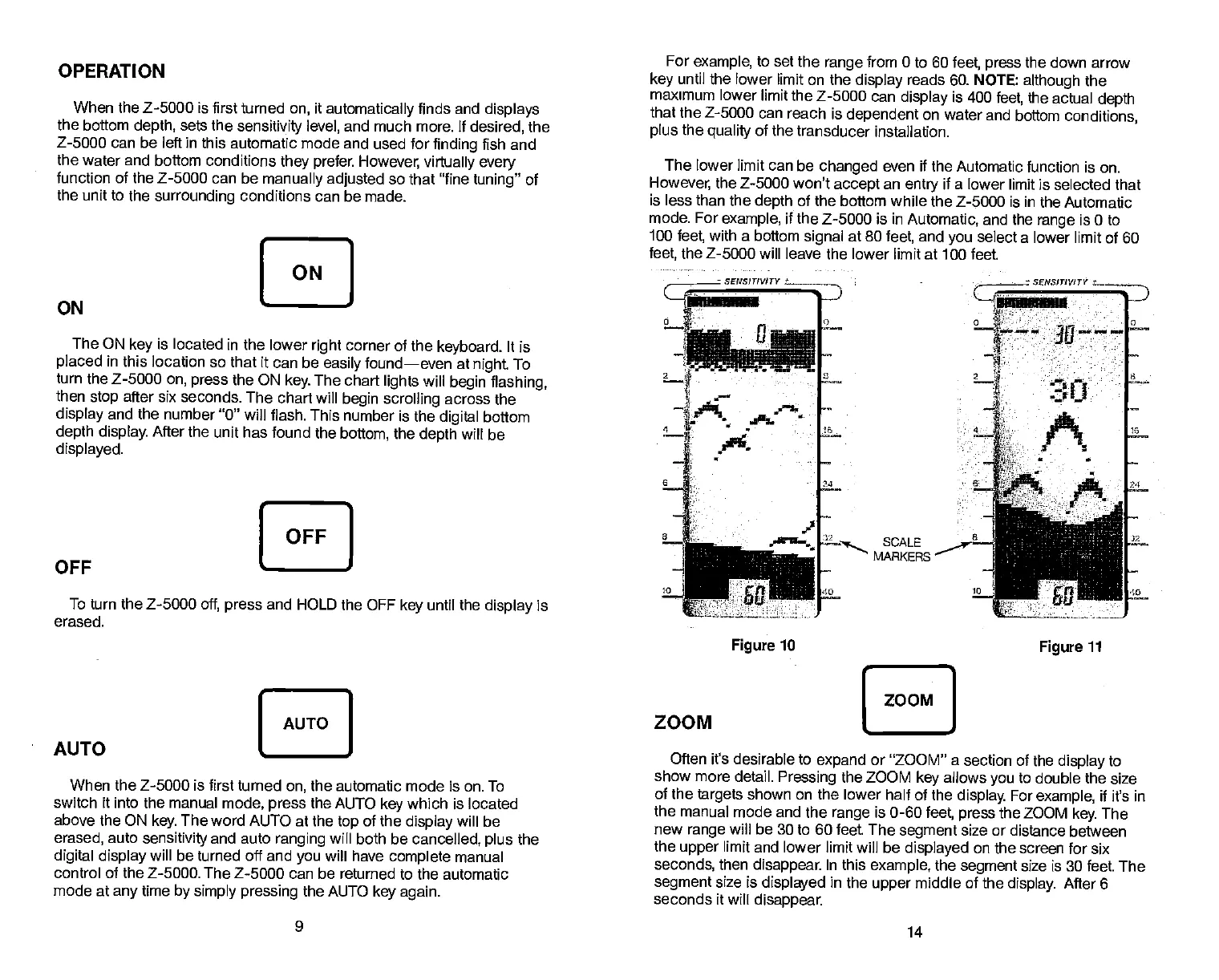nnrn ATIflkI
For
example,
to
set the
range
from 0 to 60
feet, press
the down
arrow
I— flflI
I'.tI1
When the Z-5000
is first turned
on,
it
automatically
finds and
displays
the bottom
depth,
sets
the
sensitivity
level,
and much more. If
desired,
the
Z-5000
can
be
left
in this automatic mode and used for
finding
fish and
the water and bottom
conditions
they prefer.
However,
virtually every
function of the Z-5000
can be
manually
adjusted
so that "fine
tuning"
of
the unit to the
surrounding
conditions can be made.
[ON
ON
The ON
key
is located in the lower
right
corner of the
keyboard.
It
is
placed
in
this location so that it can be
easily
found—even at
night
To
turn the
Z-5000
on, press
the ON
key.
The chart
lights
will
begin flashing,
then
stop
after six
seconds. The chart will
begin
scrolling
across the
display
and the
number "0" will flash. This
number is the
digital
bottom
depth display.
After
the unit has found the
bottom,
the
depth
will be
displayed.
When the Z-5000 is
first turned
on,
the automatic mode is on. To
switch it into the
manual
mode, press
the AUTO
key
which is located
above the ON
key.
The word
AUTO at the
top
of the
display
will be
erased,
auto
sensitivity
and auto
ranging
will both be
cancelled,
plus
the
digital display
will be turned off and
you
will have
complete
manual
control of the Z-5000. The Z-5000 can be
returned to the automatic
mode at
any
time
by simply pressing
the AUTO
key again.
key
until the
lower limit on the
display
reads 60. NOTE:
although
the
maximum
lower limit the Z-5000 can
display
is 400
feet
the actual
depth
that
the Z-5000 can reach is
dependent
on water and bottom
conditions,
plus
the
quality
of the transducer installation.
The lower limit
can be
changed
even if the Automatic function
is on.
However,
the Z-5000
won't
accept
an
entry
if a lower limit is selected that
is less than the
depth
of the bottom while the Z-5000 is in the
Automatic
mode. For
example,
if
the Z-5000 is in
Automatic,
and the
range
is 0 to
100
feet,
with a bottom
signal
at
80
feet
and
you
select a lower limit
of 60
feet
the Z-5000 will
leave the lower limit at 100 feet
GSENS)TV!TY
U!]
V
Efl
A
SCALE
MARKERS
ZOOM
ZOOM
t______
Often it's desirable to
expand
or "ZOOM" a section of the
display
to
show more detail.
Pressing
the ZOOM
key
aliows
you
to double the
size
of the
targets
shown on the
lower half of the
display.
For
example,
if it's in
the manual mode and the
range
is 0-60
feet,
press
the ZOOM
key.
The
new
range
will be 30 to 60
feet The
segment
size or distance between
the
upper
limit and lower limit will be
displayed
on the screen for six
seconds,
then
disappear.
In this
example,
the
segment
size is 30 feet The
segment
size is
displayed
in the
upper
middle of the
display.
After 6
seconds it will
disappear.
LOFF J
OFF
To turn the Z-5000
off,
press
and HOLD the OFF
key
until the
display
is
erased.
rAuTO I
AUTO
_______
10
nil
aM
'
Figure
10
Figure
11
9
14
PDF compression, OCR, web-optimization with CVISION's PdfCompressor