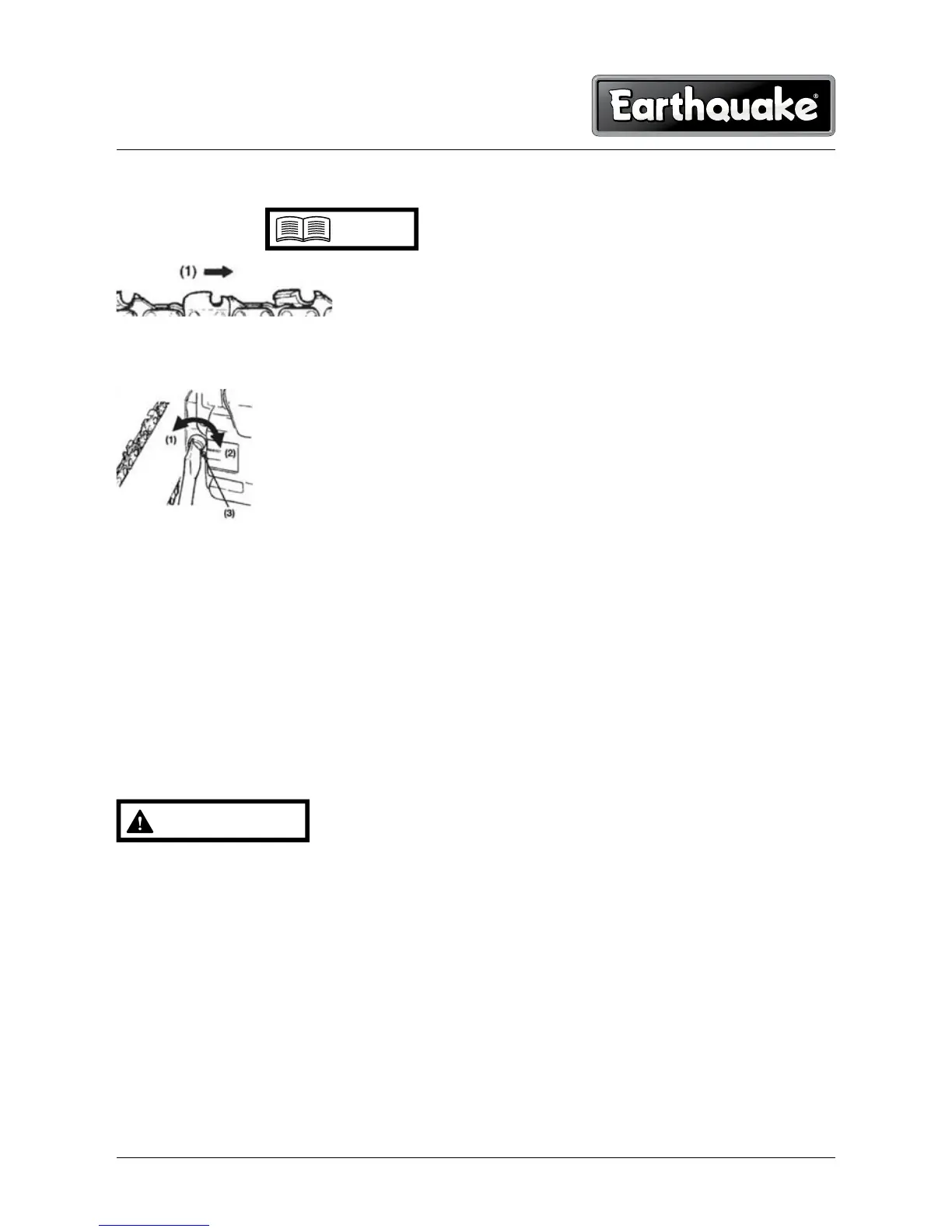Pay attention to the correct direction of the saw chain.
1:Moving direction
4. Mount the guide bar then fit the saw chain around the
bar and sprocket.
5. Fit the chain tensioner nut into the lower hole of the guide bar,
then install the chain cover, and fasten the mounting nut to
finger tightness.
6. While holding up the tip of the bar, adjust the chain tension by
turning the tensioner screw until the tie straps just touch the bottom
side of the bar rail.
7. Tighten the nuts securely with the bar tip held up 10 ft lbs (100-
130 inch lbs).
Then check the chain for smooth rotation and proper tension while
moving it by hand. If necessary, readjust with the chain cover loose.
8. Tighten the tensioner screw.
(1) Loosen
(2) Tighten
(3) Chain tension adjusting screw
It is very important to maintain the proper chain tension. Rapid wear of the guide bar or
the chain coming off easily can be caused by improper tension. Especially when using a
new chain, take good care of it since it should expand when first used.
Installing Guide Bar / Chain
