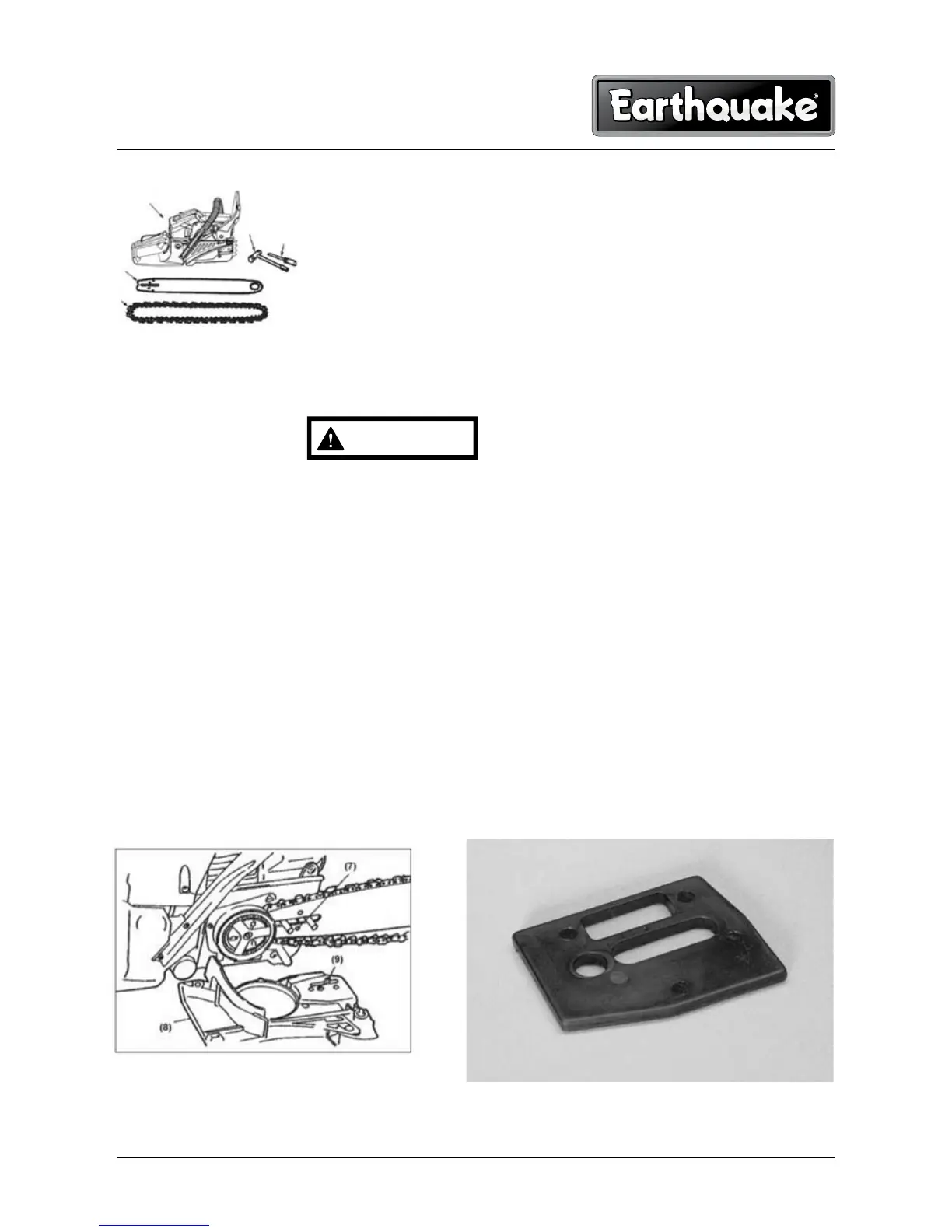Page 13
A standard saw unit package contains the items as shown below.
(1) Power unit
(2) Guide bar
(3) Saw chain
(4) Plug wrench
(5) Screwdriver for carburetor adjustment
Open the box and install the guide bar and the
saw chain on the power unit as follows.
The saw chain has very sharp edges. Use protective gloves for safety.
1. Pull the guard towards the front handle to check that the chain
brake is not on.
2. Loosen a nut and remove the chain cover. Then, remove
bar spacer used for shipping (see photo A).
3. Wrap the chain to the sprocket and, while fitting the saw chain
around the guide bar, mount the guide bar to the power unit.
Adjust the position of chain tensioner nut.
(7) Hole
(8) Chain tensioner nut.
(9) Clutch cover
Installing Guide Bar / Chain
3
2
1
4
5
photo A:
bar spacer to remove
