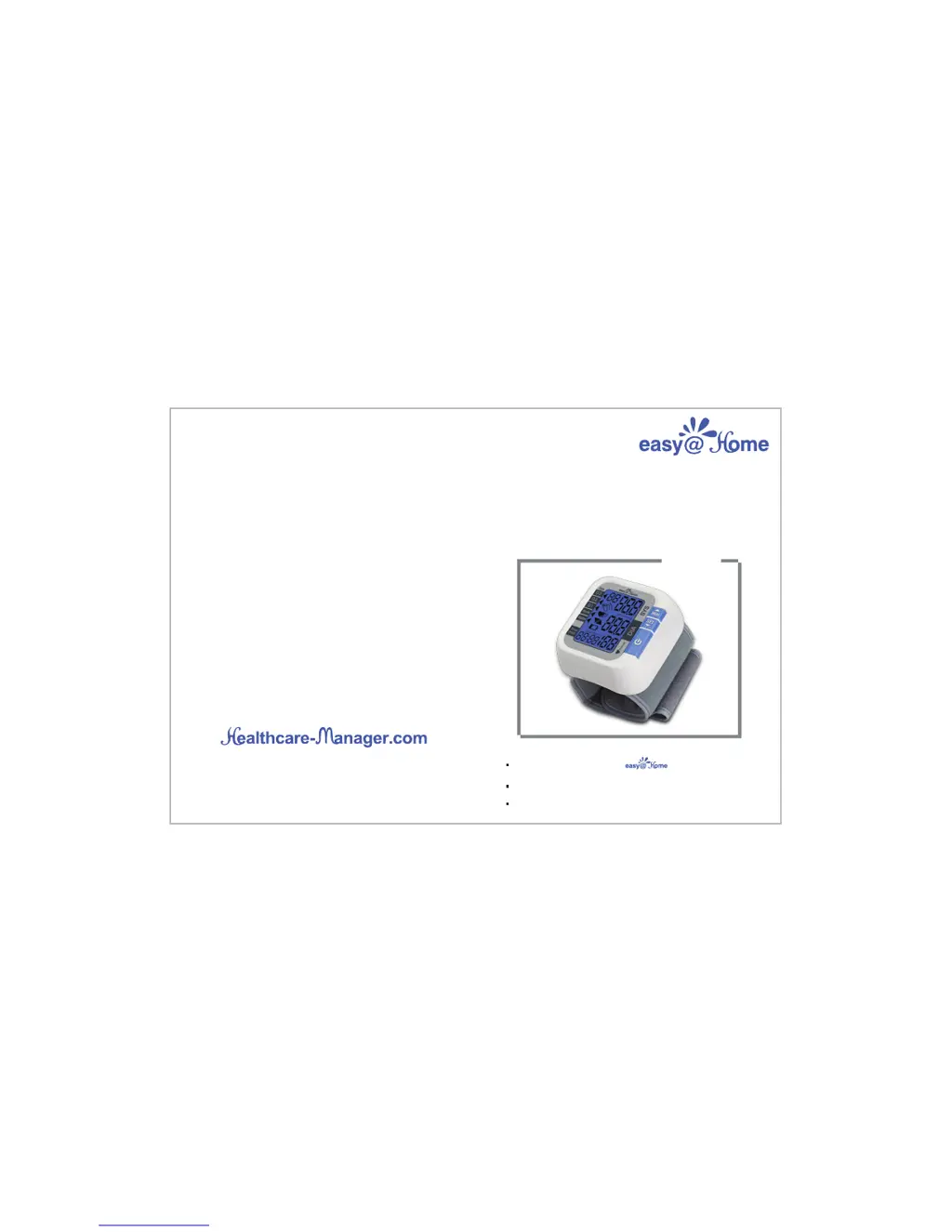Why is the display dim on my Easy at Home EBP-017 Blood Pressure Monitor?
- NNorma RamirezJul 31, 2025
A dim or unlit display on your Easy at Home Blood Pressure Monitor could be due to several reasons: * The batteries may be exhausted; if so, replace them with new ones. * The batteries might be inserted incorrectly; ensure they are correctly oriented. * The batteries may be low; replacing them with new batteries should resolve this.