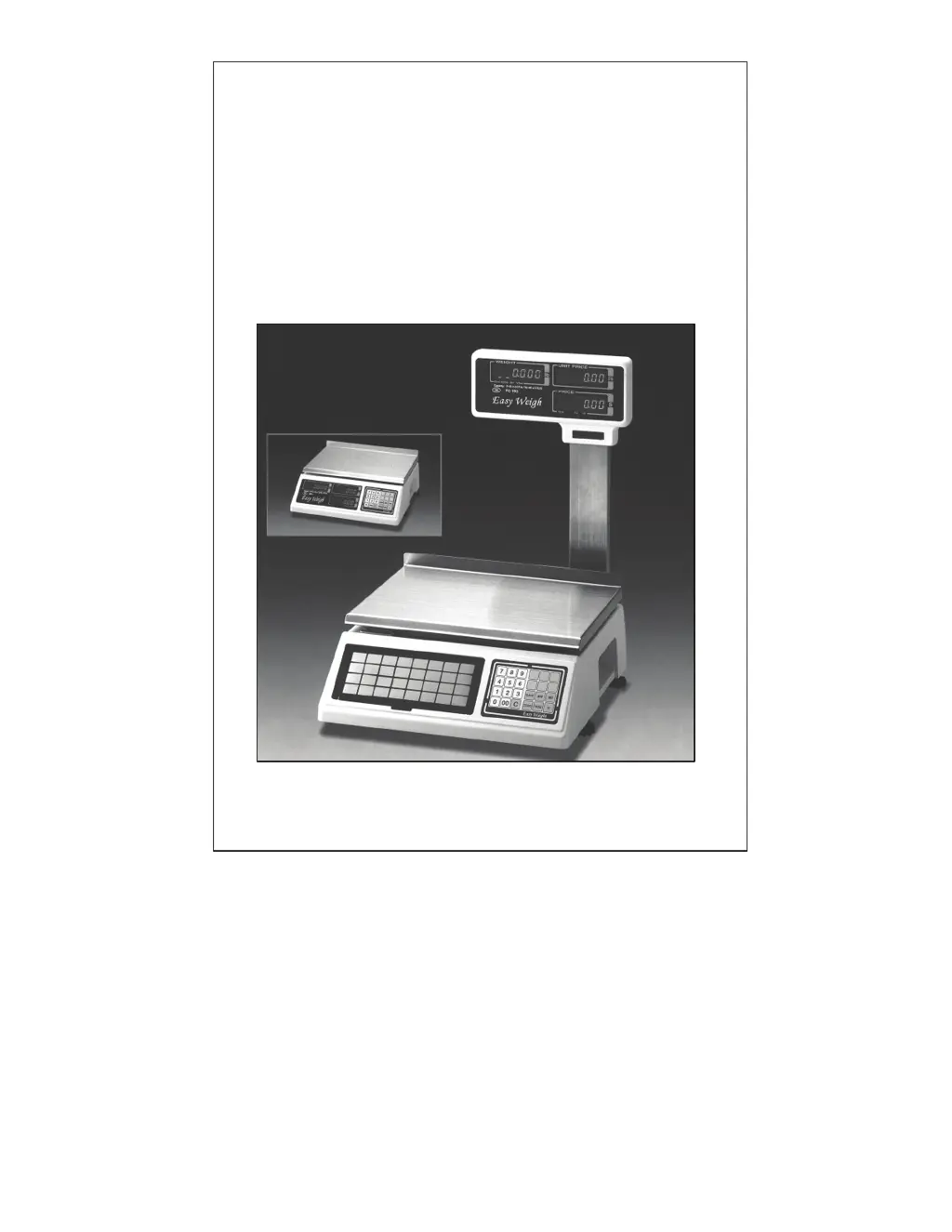T
Trevor FigueroaJul 29, 2025
What to do if Easy Weigh PC-100 Scales display 'Zero'?
- AahenryJul 29, 2025
If your Easy Weigh Scales display 'Zero', first empty the platter. Then, turn the scales OFF and then ON again. If the issue persists, it is recommended to call for service.