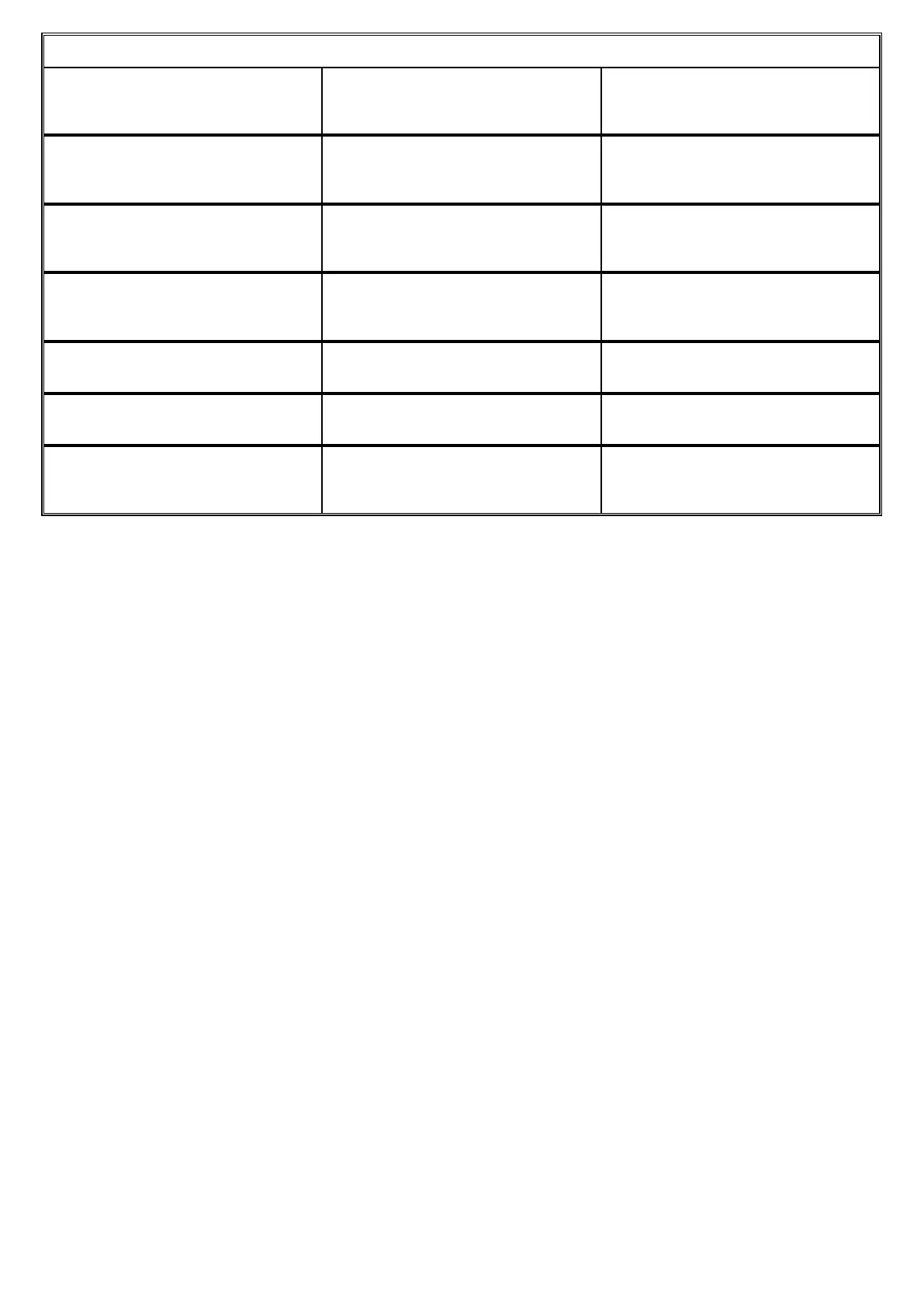33
Troubleshooting cont.
1.
2.
1.
2.
1.
2. New remote control is not compatible
with the door operator.
1.
recode all remote controls.
2.
operator. Operator does not work.
1. Operator is not taught-in.
2.
1.
2.
3. Perform the learning run again.
operator. Operator does not work.
1.
2.
1.
board.
2.
operator. Operator does not work.
operator. Operator does not work.
programming the operator. Operator does not
work.
closed positions.
1.
2. Perform the learning run again.