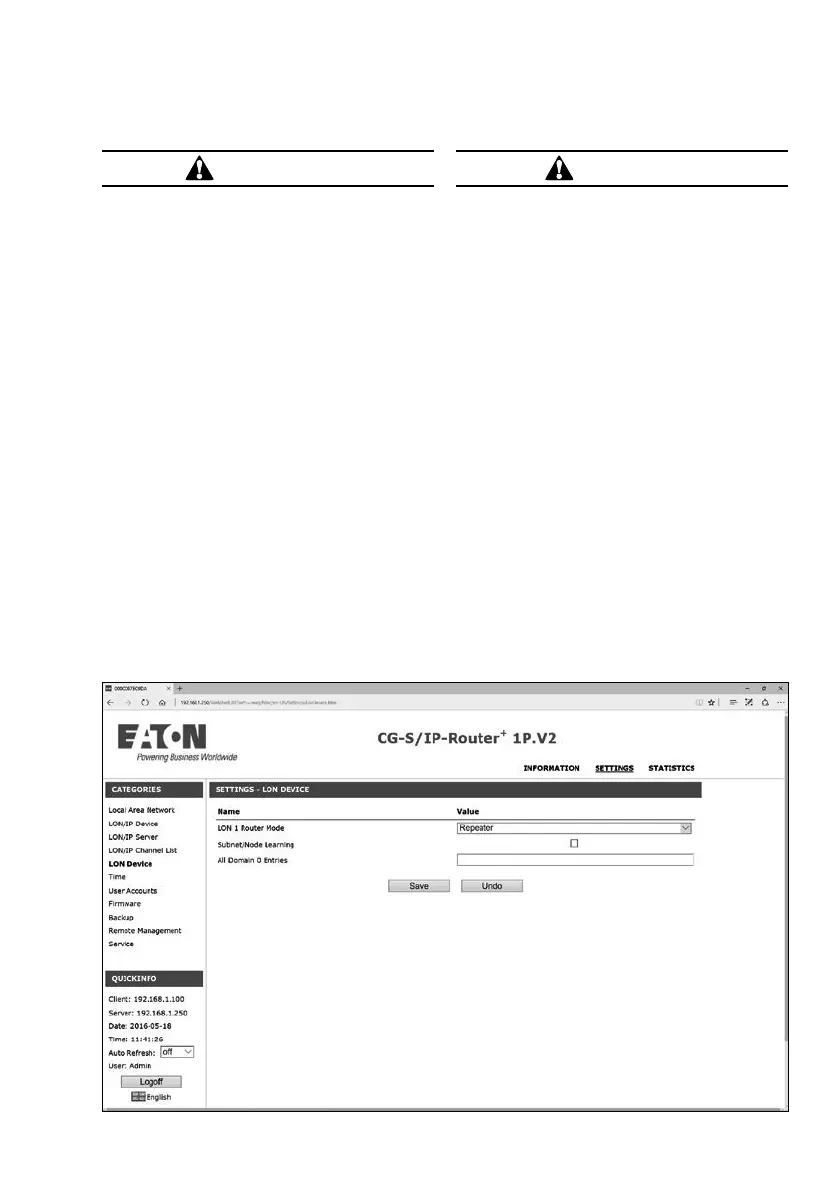21
3 Setting up the device
MANUAL CEAG CG-S / IP-RoUTER+ 1P. V2 40071860292 (A) February 2017 www.ceag.de
Router Modus
Im Menü „EINSTELLUNGEN“ unter
KATEGORIEN „LON-Gerät“ kann über
ein Drop-Down Menü der LON 1 Router-
Modus eingestellt werden. Dieser sollte
immer auf „Repeater“ eingestellt sein!
Die anderen Einstellungen wie z. B.
„Configuted“ sind spezielle Betriebs-
arten und sollten nur nach technischer
Klärung zum Einsatz kommen! Die
Einträge Subnet-/Node Learning und
Domains 0 Einträge bleiben leer.
Router mode
In menu settings under CATEGORIES
„LON Device“ it is possible to select
different LON1 Route Modes via a
drop down menu. The value should
be „Repeater“! An other setting e.g.
„Configured“ are special operation
modes, which should are only used after
technical clarification! Please leave the
settings for Subnet-/Node Learning and
Domain 0 entries empty.
CAUTION!
The use of a software MAC Address
that replaces the hardware MAC
Address of the device (if specified)
must be carefully considered. With
devices with identical MAC address-
es, serious network errors may occur.
ACHTUNG!
Die Verwendung einer Software
MAC Adresse, die, sofern angegeben,
die Hardware MAC Adresse des
Gerätes ersetzt muss mit Überlegung
erfolgen. Bei Auftreten von Geräten
mit gleicher MAC Adresse kann es zu
ernsthaften Störungen im Netzwerk
kommen.
