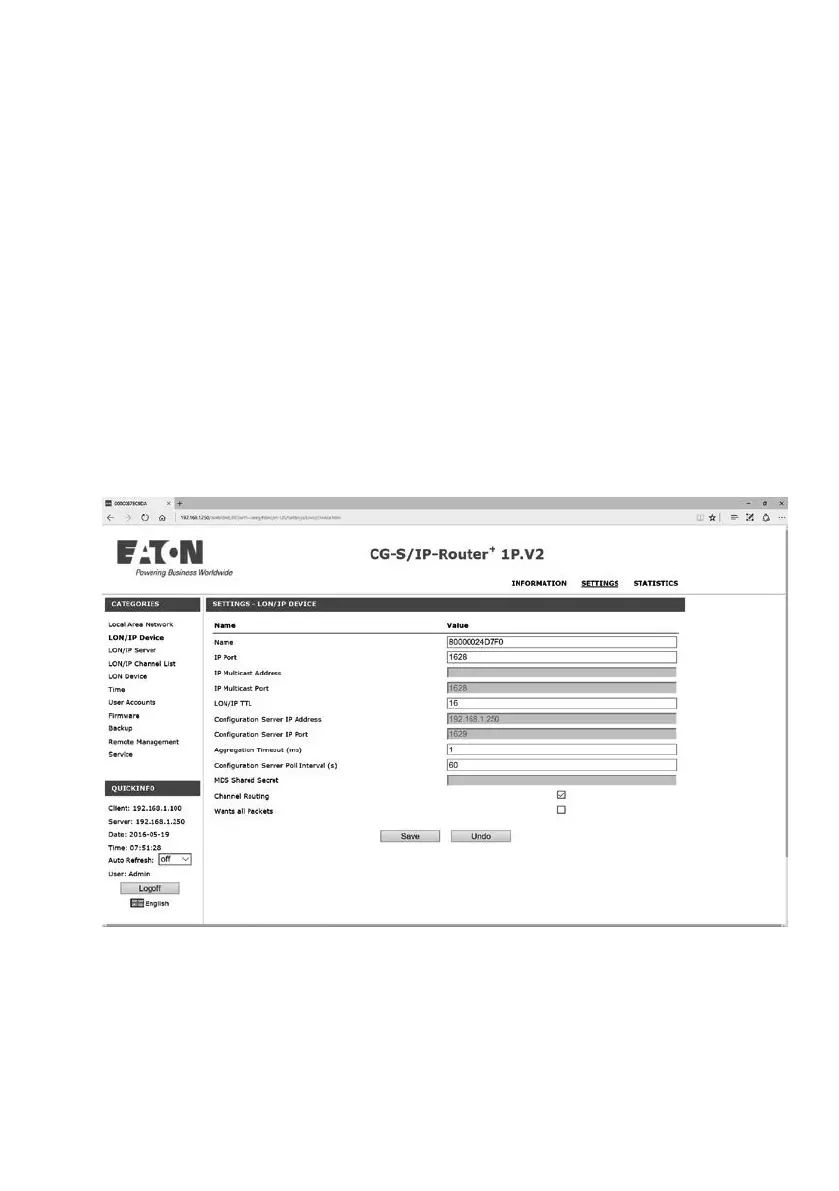35
5 Using router functionality
MANUAL CEAG CG-S / IP-RoUTER+ 1P. V2 40071860292 (A) February 2017 www.ceag.de
5 Using router functionality
5.1 Configuring the LON/IP
interface
Configuration of the CEA-852 interface
is via the web interface of the CG-S / IP
Router+ 1P. V2. Enter the IP address of
the router into the address bar of a web
browser on a PC that is connected to the
router. Click on the SETTINGS tab, and
select LON/IP Device under CATEGO-
RIES.
5 Router-Funktionalität
nutzen
5.1 LON/IP-Schnittstelle
konfigurieren
Die Konfiguration des CEA-852-Inter-
faces erfolgt über das Web-Interface des
CG-S / IP Router+ 1P. V2. Geben Sie die
IP-Adresse des Routers in die Adresszei-
le eines Webbrowsers auf einem PC ein,
der mit diesem verbundenen ist. Gehen
Sie auf die Karteikarte EINSTELLUNGEN
und wählen LON/IP-Gerät Device unter
KATEGORIEN.
Abbildung: LON/IP Einstellungen / Figure: LON/IP settings
Die genauen Felder sind in diesem Menü
nicht editierbar. Nutzen Sie bitte die
anderen Menüs wie Local Area Network
oder LON/IP-Server.
The special areas are in this menu not
editable. Please use the other menus like
Local Area Network or LON/IP-Server.
