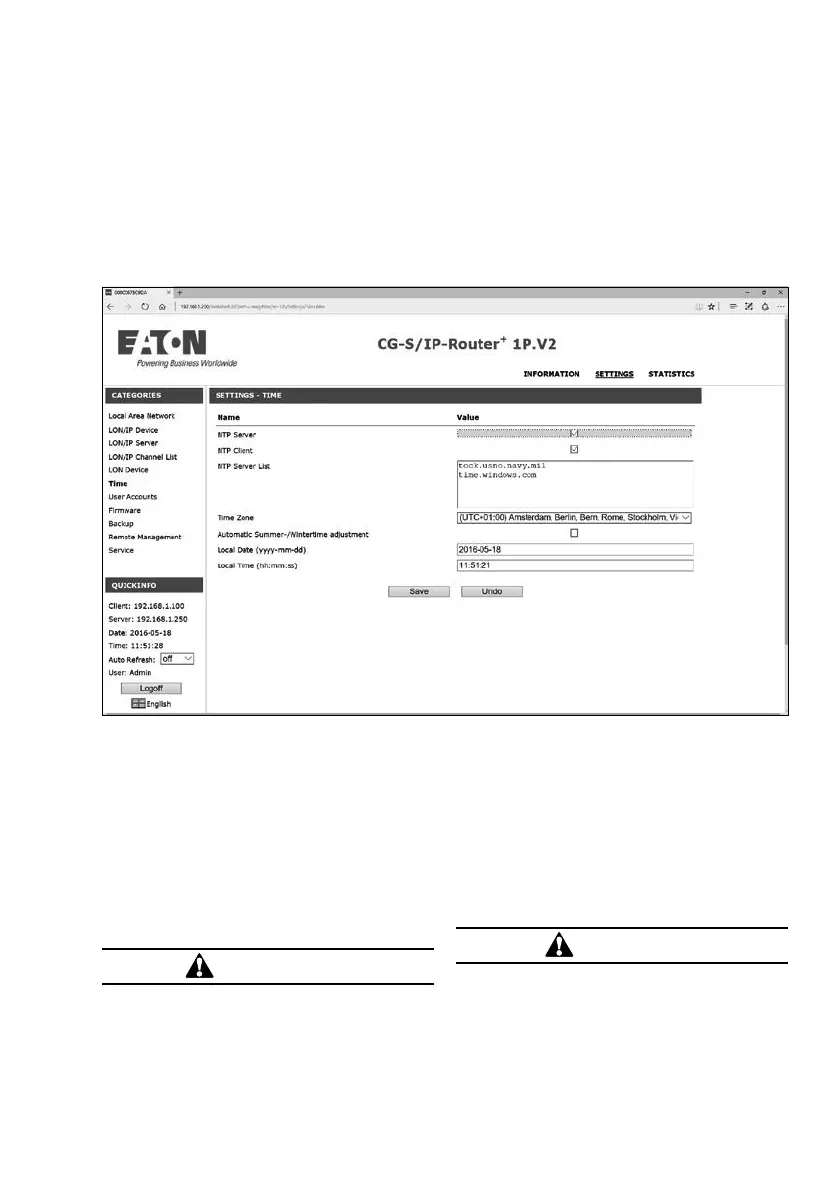23
3 Setting up the device
MANUAL CEAG CG-S / IP-RoUTER+ 1P. V2 40071860292 (A) February 2017 www.ceag.de
Abbildung: Zeiteinstellungen / Figure: Time settings
Die eingebaute Echtzeituhr verfügt über
eine Pufferung von etwa 6 Tagen. Bleibt
der Router länger ohne Strom, müssen
Sie die Uhrzeit einmal manuell oder per
NTP neu stellen.
The integral time clock has a buffering
of approx. 6 days. If the router is longer
without power, you must reset the time
manually or via NTP.
The specific function is activated/deac-
tivated by clicking on the NTP Server
or NTP Client checkbox. One or several
time servers can be entered into the
NTP Servers field. Use a separate line for
each server address.
CAUTION!
Make sure that with use of external
time servers, specifications for the
gateway and DNS servers are entered
in the IP settings (see above).
Die jeweilige Funktion wird durch Ankli-
cken der Checkbox NTP Server bzw.
NTP Client aktiviert bzw. deaktiviert.
Im Feld NTP Servers können einer oder
mehrere Zeitserver eingetragen werden.
Verwenden Sie für jede Serveradresse
eine eigene Zeile.
ACHTUNG!
Achten Sie darauf, dass bei der
Verwendung externer Zeitserver
die Angaben zum Gateway und den
DNS-Servern in den IP-Einstellungen
(s. o.) eingetragen werden.
