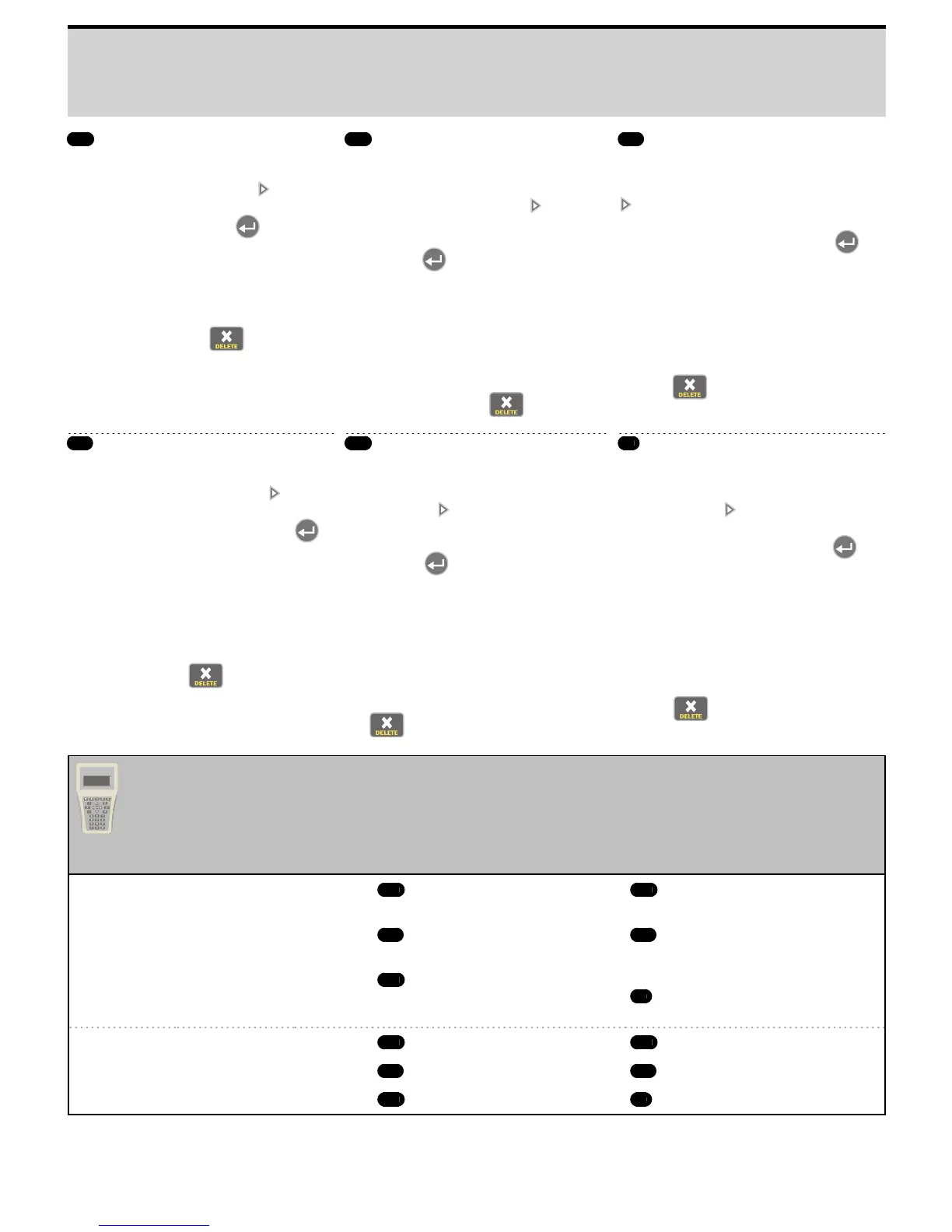HANDSET CONFIGURATION | KONFIGURATION DER FERNBEDIENUNG | CONFIGURACIÓN
DEL MANDO | CONFIGURAÇÃO DO APARELHO | CONFIGURATION DU COMBINÉ |
CONFIGURAZIONE DEL TELECOMANDO
ENUse the Handset Config menu to
specify how the handset operates. To
access it, in the start menu choose
Handset Config and press .
To save a new value, press after
changing it - if the value is out of range the
unit beeps. Changes to Sleep Timeout,
Contrast and Backlight are applied
after a restart; changes to others take effect
immediately.To reset the parameter to its
default, press and hold .
DEBenutzen Sie das Handset
Config Menü, um festzulegen wie die
Fernbedienung arbeitet. Um darauf
zuzugreifen, wählen Handset Config
und drücken Sie im Startmenü .
Um einen neuen Wert zu speichern,
drücken Sie , nachdem Sie ihn
geändert haben – ist der Wert außerhalb
zulässiger Grenzen, piept das Gerät.
Änderungen an Sleep Timeout,
Contrast und Backlight werden nach
einem Neustart wirksam; andere
Änderungen sofort.Um den Parameter auf
seinen Standardwert zurückzusetzen,
drücken und halten Sie .
ESUtilice el menú Handset Config
para especificar el modo de operación del
mando. Para acceder a él, seleccione en el
menú de inicio Handset Config y pulse
.
Para guardar un nuevo valor, pulse
después de cambiarlo; si el valor está fuera
de rango, la unidad emite un pitido. Los
cambios en Sleep Timeout, Contrast
y Backlight se aplican después de
reiniciar; los otros cambios surten efecto
inmediatamente.Para restablecer el valor
predeterminado de un parámetro, mantenga
pulsado .
PTUse o Handset Config menu para
especificar como o aparelho funciona. Para
acessá-lo, no menu iniciar escolha
Handset Config e pressione .
Para salvar um novo valor, pressione
após alterá-lo - se o valor estiver fora do
intervalo, a unidade soará um alarme.
Alterações no Sleep Timeout,
Contrast e Backlight são aplicadas
após a reinicialização. Alterações em outros
entram em vigor imediatamente.Para
restabelecer o parâmetro para seu padrão,
pressione e segure .
FRUtilisez le Handset Config menu
pour spécifier le fonctionnement du
combiné. Pour y accéder, dans le menu
Démarrer, choisissez Handset Config
et appuyez sur .
Pour enregistrer une nouvelle valeur,
appuyez sur après l'avoir modifiée. Si
la valeur est en dehors de la plage
autorisée, un avertissement sonore retentit.
Les modifications à Sleep Timeout,
Contrast et Backlight sont
appliquées après un redémarrage. Les
autres modifications sont immédiatement
appliquées.Pour rétablir la valeur par
défaut du paramètre, appuyez en continu
sur .
ITUtilizza il menu Handset Config
Per specificare il modo di funzionamento del
telecomando. Per accedere a questo menu,
nel menu di avvio, scegli Handset
Config e premi .
Per salvare un nuovo valore, premi
dopo aver eseguito la modifica. Se il un
valore è fuori scala, l'unità emetterà un
segnale acustico. Le modifiche a Sleep
Timeout, Contrast e Backlight
verranno applicate dopo il riavvio. Le
modifiche applicate agli altri parametri
avranno effetto immediato.Per reimpostare il
parametro sui valori predefiniti, tenere
premuto .
Default
Voreinstellung
Predeterminado
Padrão
Défaut
Predefinito
Range
Bereich
Rango
Faixa
Portée
Intervallo
Description
Beschreibung
Descripción
Descrição
Description
Descrizione
Sleep
Timeout
120 1-999 ENThe time (seconds) taken for the
unit to switch off when not in use.
ESTiempo (s) que necesita la unidad
para apagarse cuando no está en uso.
FRLa durée (en secondes)
nécessaire pour que l'unité s'éteigne
lorsqu'elle n'est pas utilisée.
DEDie Abschaltzeit (Sekunden) für
das Gerät, wenn es nicht in Betrieb ist.
PTO tempo (em segundos) que a
unidade leva para desligar quando não
está em uso.
ITTempo (in secondi) necessario per
lo spegnimento dell'unità, se non in uso.
Contrast
50 1-100 ENLCD display contrast
ESContraste de la pantalla LCD
FRContraste de l'écran LCD
DELCD-Display Kontrast
PTContraste do visor de LCD.
ITContrasto del display LCD
