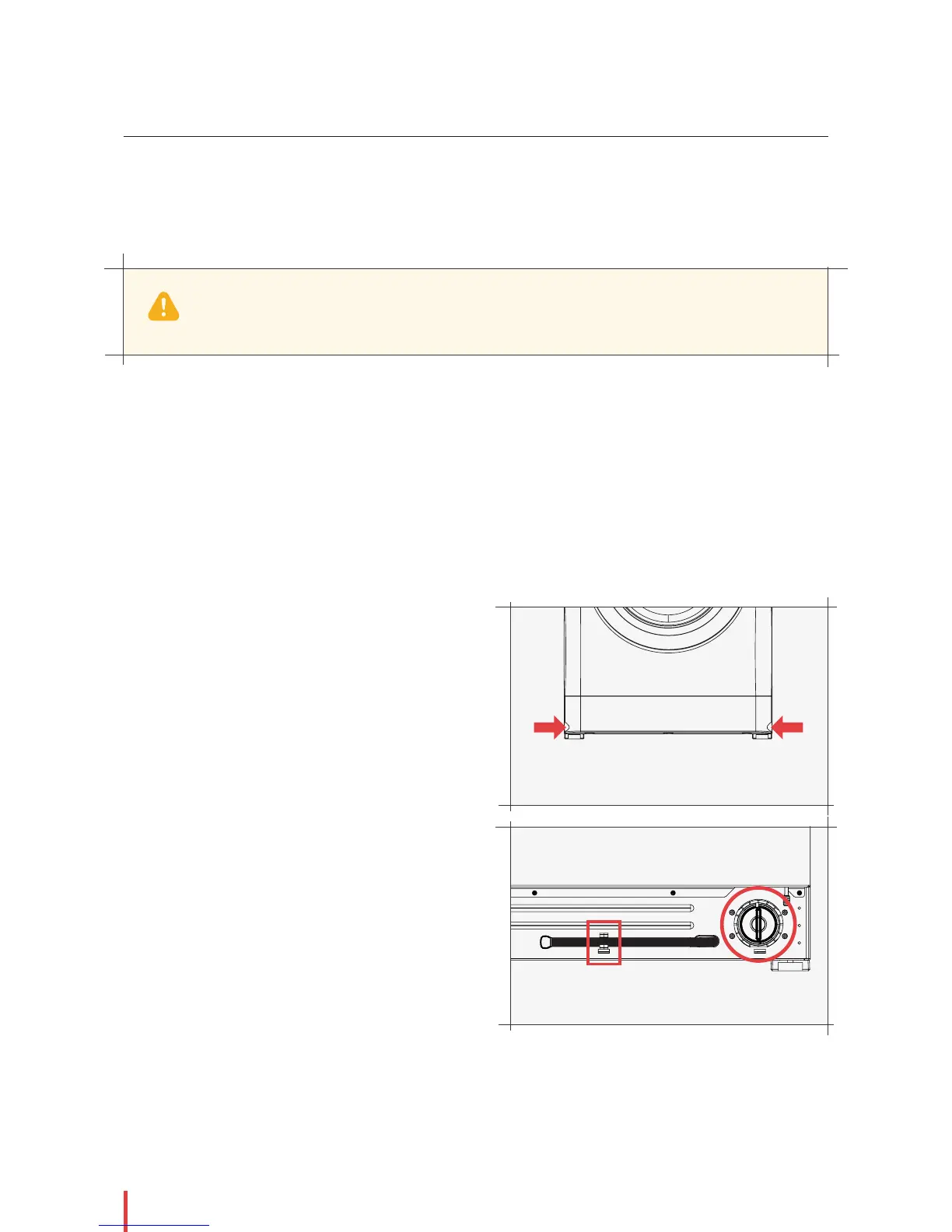26
Stopping your wash before it has finished (continued)
Using your machine
D) Machine draining
Take care when draining the machine manually because the water could still
be hot that is released.
In an event the machine stops mid cycle and needs to be drained this can easily be done in one of two ways:
Automatic draining
1. Turn selector dial to o and then to any wash
programme. This will cause the machine to start
self-pumping water out. The machine always self
drains at the start of every programme.
2. You can then turn the programme selector dial
back to select a new wash programme.
Manual draining
1. Switch the mains power to the machine off.
2. Remove the front kick plate cover by simply
placing your thumbs on either side of the
indents provided and push down. Then hook o
the cover plate.
3. Release the black pump filter drain hose and
place it over a container or small bowl.
4. Unscrew (anti-clockwise) the grey plug from
inside the black drain hose to loosen it, when
the screw portion is fully exposed, pull and
remove the plug to drain water out of the
machine.
5. Unscrew and remove pump filter to clean inside.
It is normal for a small amount of excess water
to drip onto the floor so place a small cloth
underneath to catch it.
6. Reverse steps 5 to 1 to seal and re-assemble the
machine again before use.
