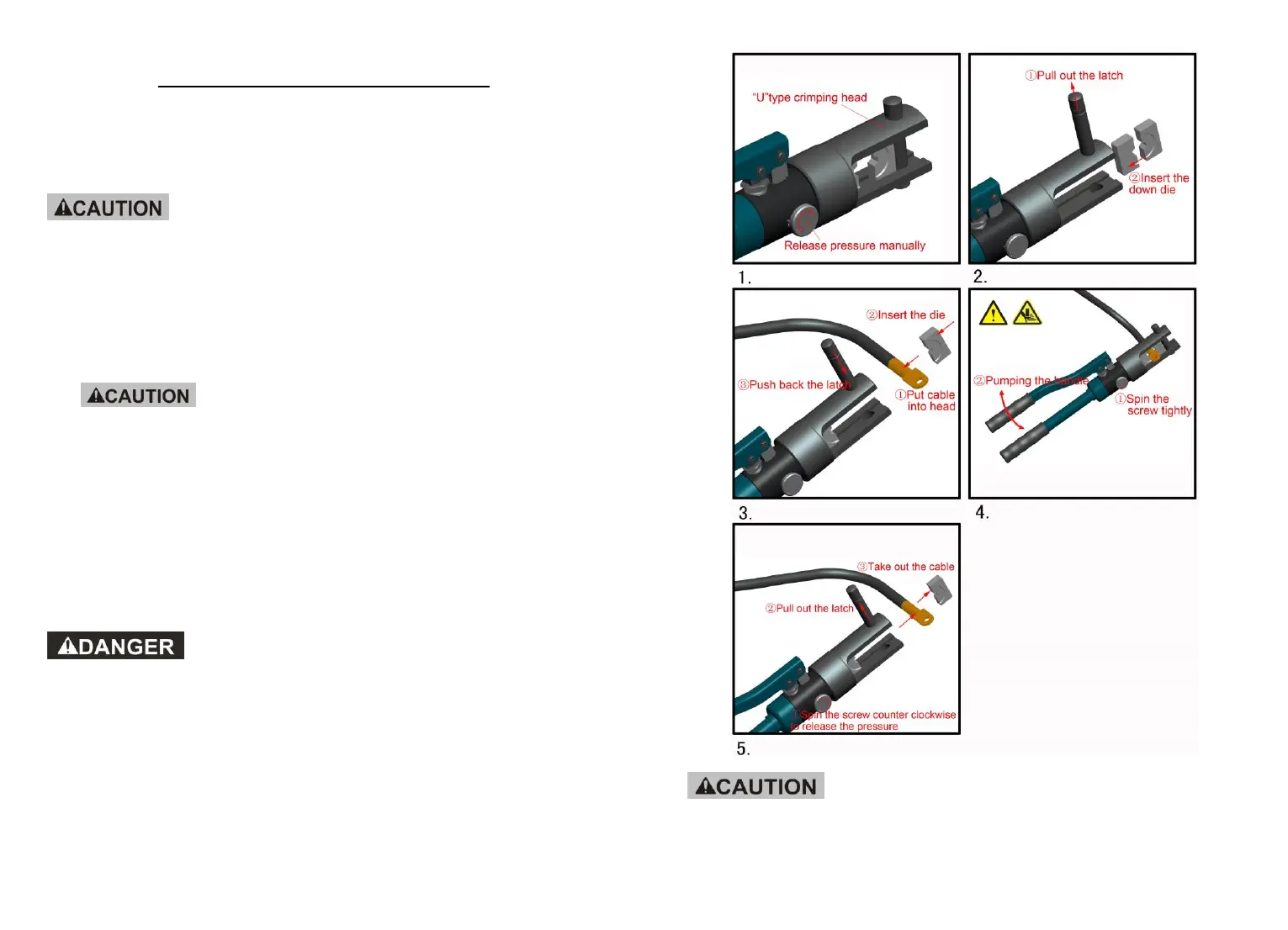OPERATING INSTRUCTIONS.
Read the entire SAFETY INFORMATION section at the beginning of this manual
including all text under subheadings therein before using this product.
Please do not knock any parts of the tool, otherwise it is dangerous for
operator.
1. Select the appropriate die set. Ask an authorized facility or distributor to choose
proper compression die set for the connector and cable being used.
Don’t operate the tool without dies.
2. Insert the upper and down crimping die to match the die holder when both die halves
are in place.
3. Make sure both dies halves are secured before operating the tool.
4. Fully insert the cable into the barrel of the connector.
5. Place the connector between the dies, Pump the handle until reach to the maximum
pressure, then spin the screw to release the pressure manually.
6. The piston will retract, take out the connector, the tool is ready for its next cycle.
Do not put your fingers into the head of the tool during operating. Your fingers could
be pinched very severely.
The tool is not insulated, please do not use it on the live conductor to avoid injury
occurring.
