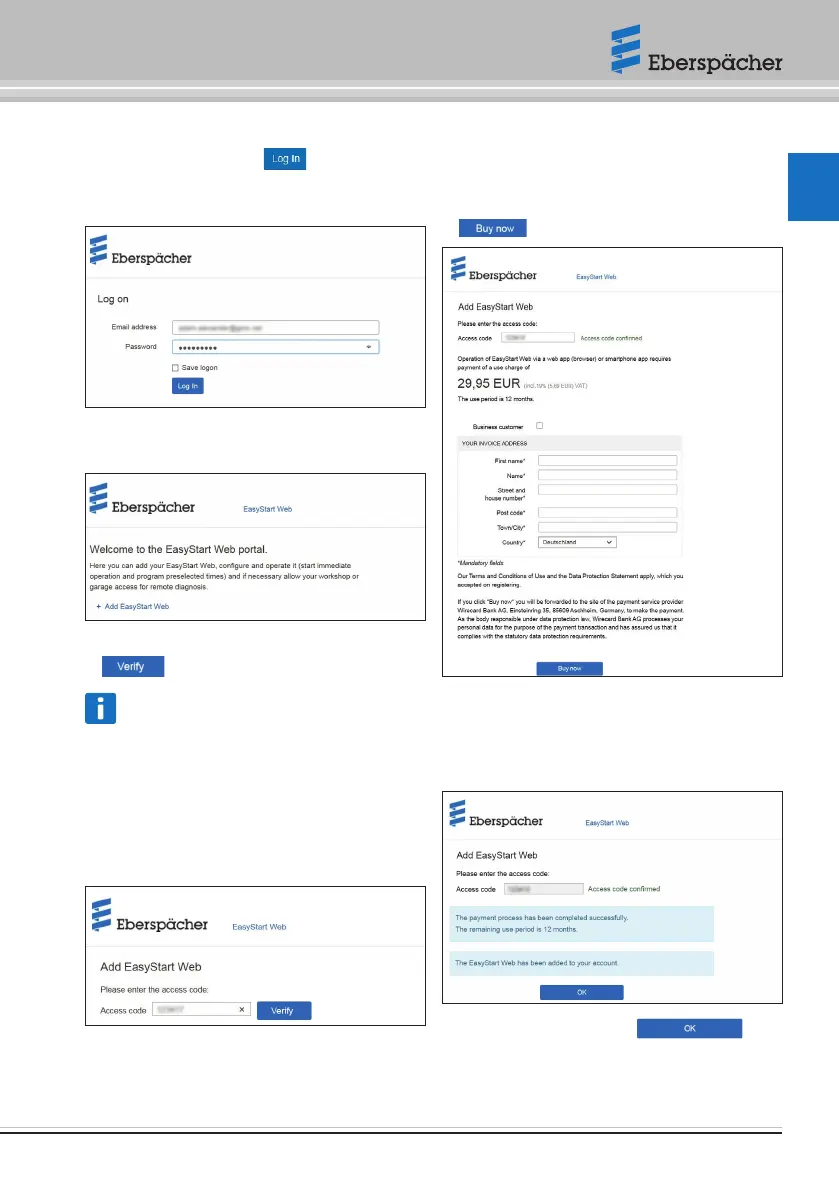IT
Cliccando sul pulsante si apre la fine-
stra di benvenuto dell'interfaccia di EasyStart
Web.
Cliccare sul pulsante + Aggiungi EasyStart
Web.
Digitare il codice di accesso e cliccare su
.
Nota
Il codice di accesso è stampato sul cartone di
imballaggio di EasyStart Web ed è contenuto
anche come adesivo nella confezione.
Suggerimento: per sicurezza incollare l'ade-
sivo sul frontespizio di questa guida rapida e
conservare il documento in un posto al sicuro.
Si apre la finestra “Paga EasyStart Web”.
Seguire le istruzioni sullo schermo.
Completare le indicazioni e cliccare su
.
Ha luogo l'inoltro al gestore del pagamento tra-
mite il quale si effettua il pagamento. Al termine
del pagamento del periodo di utilizzo si apre la
seguente schermata.
Confermare cliccando su .
Si apre la schermata iniziale della moda-
lità operativa [Funzionamento immediato
Guida rapida | EasyStart Web
22.1000.34.5104.0D | IT | 06.2019 57
