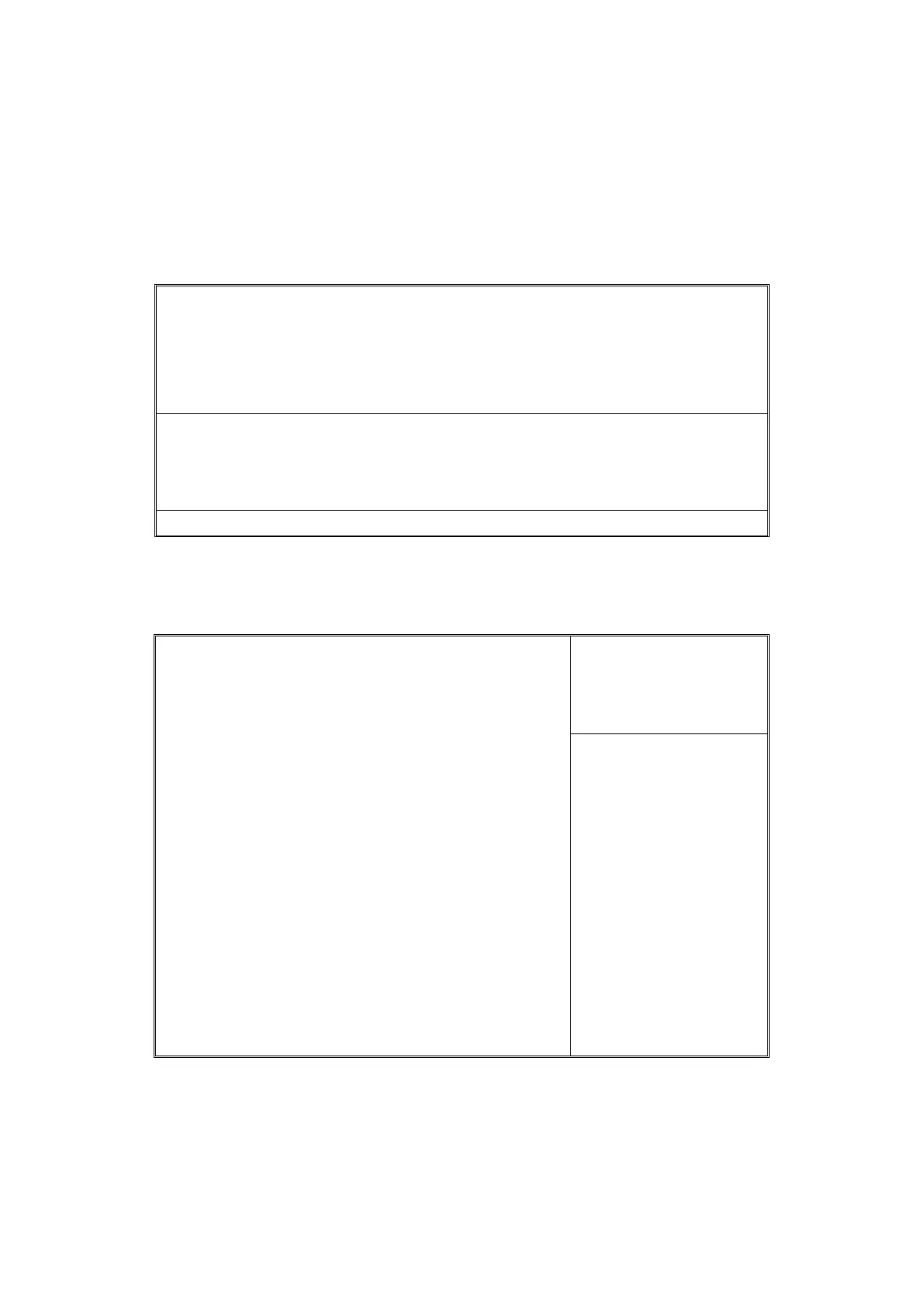7
<F7> To load the last set of values
<F8> To load the safest value
<F9> To load the optimal value
<F10> To store settings and exit the CMOS SETUP program
Step 1: Select Load Default Settings to restore optimized default settings
CMOS Setup Utility- copyright (c)1985-2008
BIOS Setup Utility- copyright (c)1985-2008
↑↓→←:Move +/-:Value Enter:Select F10:Save and Exit
F1: General Help F9: Load Ddfault Settings Esc:Exit
Bios information
BIOS Vendor
Core Version
American
megatrends
4.6.4.0
Compliency
Project Version
Bulit Date andTime
UEFI Z.0
PT00C000X64
11/24/2011/
14:29:44
Not detected
While entering setup
BIOS auto detects the
Presence of SATA
Device.This displays
The status of auto
Detection of SATA
devices
System time
(hh:mm:ss)
System date
(mm:dd:yy)
Access Level
11 : 33 : 23
Tue 01/01/2012
Eglish
Administrator
↑↓→←: Move +/-:Value Enter : select F10:Save and Exit
F9 : load Defaults Settings F1:General Help Esc : Exit
Step 3: Select the Advanced settings
WARNING: setting wrong values in the below sections may cause system to
