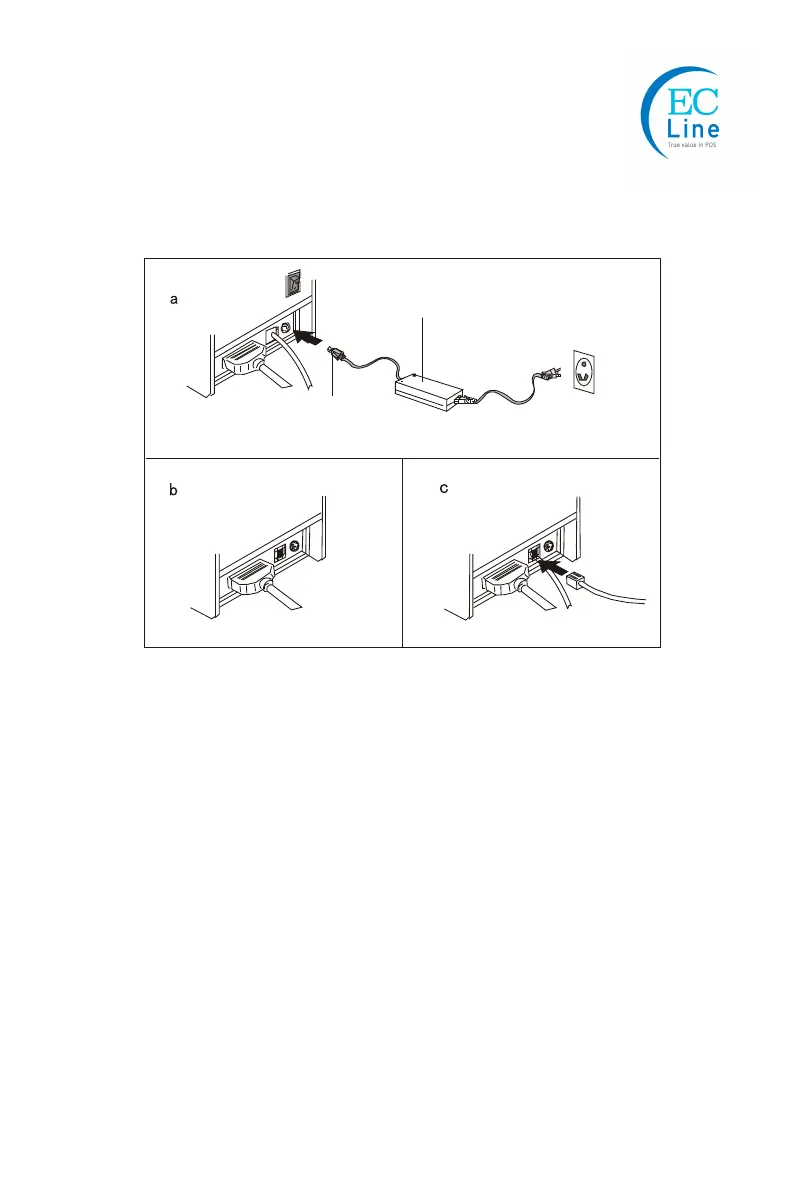3
Connection
a. Connect the adapter cable to power connector of the printer.
b. Connect the interface cable to the connector on the rear panel of the printer.
c. Connect the cash drawer's RJ-11 phone jack to the connector on the rear panel.
Power adapter
Power line
Paper Roll Installation
a. Open the top cover, install the paper roll as the picture showing direction.
b. Set the paper roll into the hollow, and pull on the leading edge of the paper
towards you as shown.
c. Press the center of printer cover firmly to prevent paper miss loading.
d. Tear off the paper outside the cover as shown.