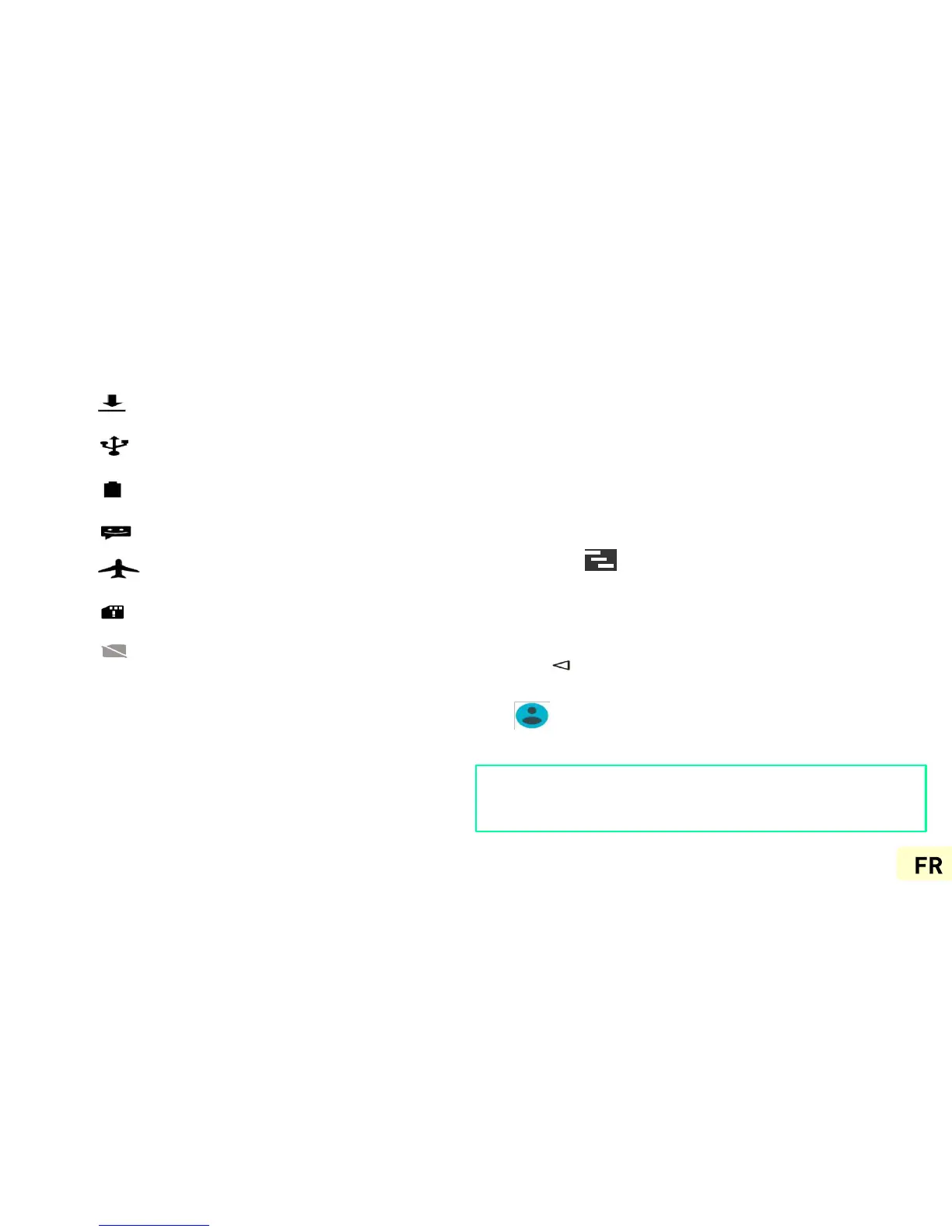Le panneau de notifications
Téléchargement
Pour connaître le détail de toutes vos notifications,
glissez la barre d’état vers le bas de l’écran. Les
informations concernant l’arrivée de nouveaux messages,
d’évènements d’agenda à venir, l’état des téléchargements
etc. seront alors affichées.
Connecté à l’ordinateur
Niveau de charge de la batterie
Nouveau SMS ou MMS
Appuyez sur pour effacer toutes les notifica-
Mode avion activé
tions ponctuelles, les applications en cours sont
conservées dans la liste. Glissez une notification vers la
gauche ou la droite pour l’effacer. Pour fermer le
panneau, faites glisser vers le haut ou appuyez sur
Carte SIM modifiée
Pas de carte SIM
RETOUR .
Pour accéder au panneau des réglages, appuyez
Selon les applications, les notifications peuvent
être accompagnées d’un signalsonore, d’une
vibration ou du clignotement de voyants.
sur .
Pour y arriver plus rapidement, tirez la barre de
notifications avec deux doigts vers le bas.