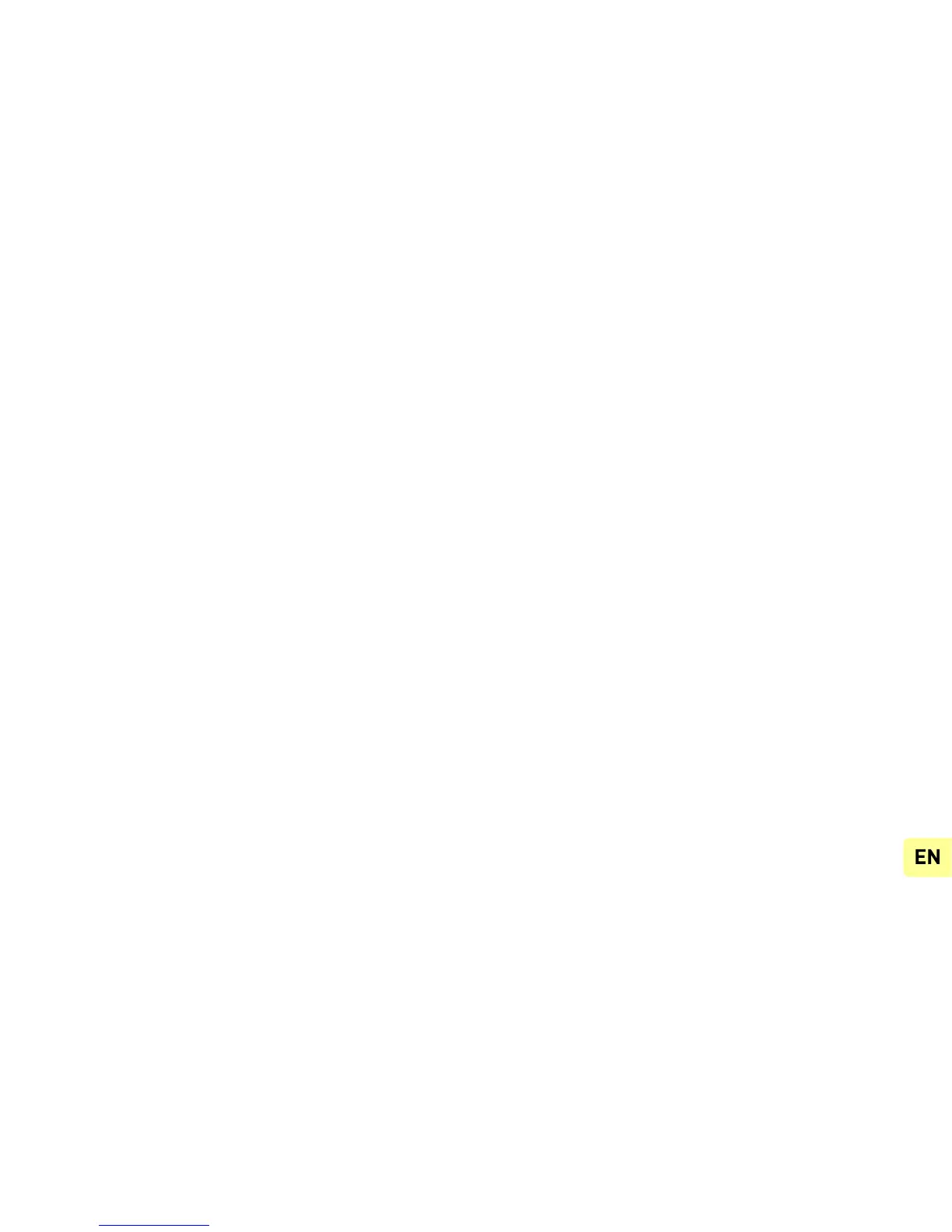CONGRATULATIONS!
You have just purchased your Echo FLOW mobile
phone. This guide contains all the information
needed to use the phone so that you can quickly
familiarize yourself, we hope, with the world of
Echo.
contained herein do not constitute a guarantee
under the Applicable law. ECHO reserves the right
to change or modify the information contained in
this manual at any time.
Copyright © 2017 ECHO
The information contained in this manual may not
be disclosed to third parties or reproduced in any
form whatsoever without the express written
consent of ECHO.
ECHO is a registered trademark of Modelabs
Mobiles SAS.
Limitation of Liability
All content and services accessible through this
device are the exclusive property of third
parties and are protected by the relevant laws
(copyright, patent, licence and/or other
intellectual property laws). These services are for
your own personal non- commercial use. It is not
permitted to use any content or services without
prior written permission of the content owner. You
may not copy, publish, transfer, sell, create
derivative works or exploit in any manner or
medium any content or services displayed through
this device.
Disclaimer
This manual has been prepared with the utmost
care and attention and is designed to guide you
through the functions and features of your device.
However, the information and recommandations