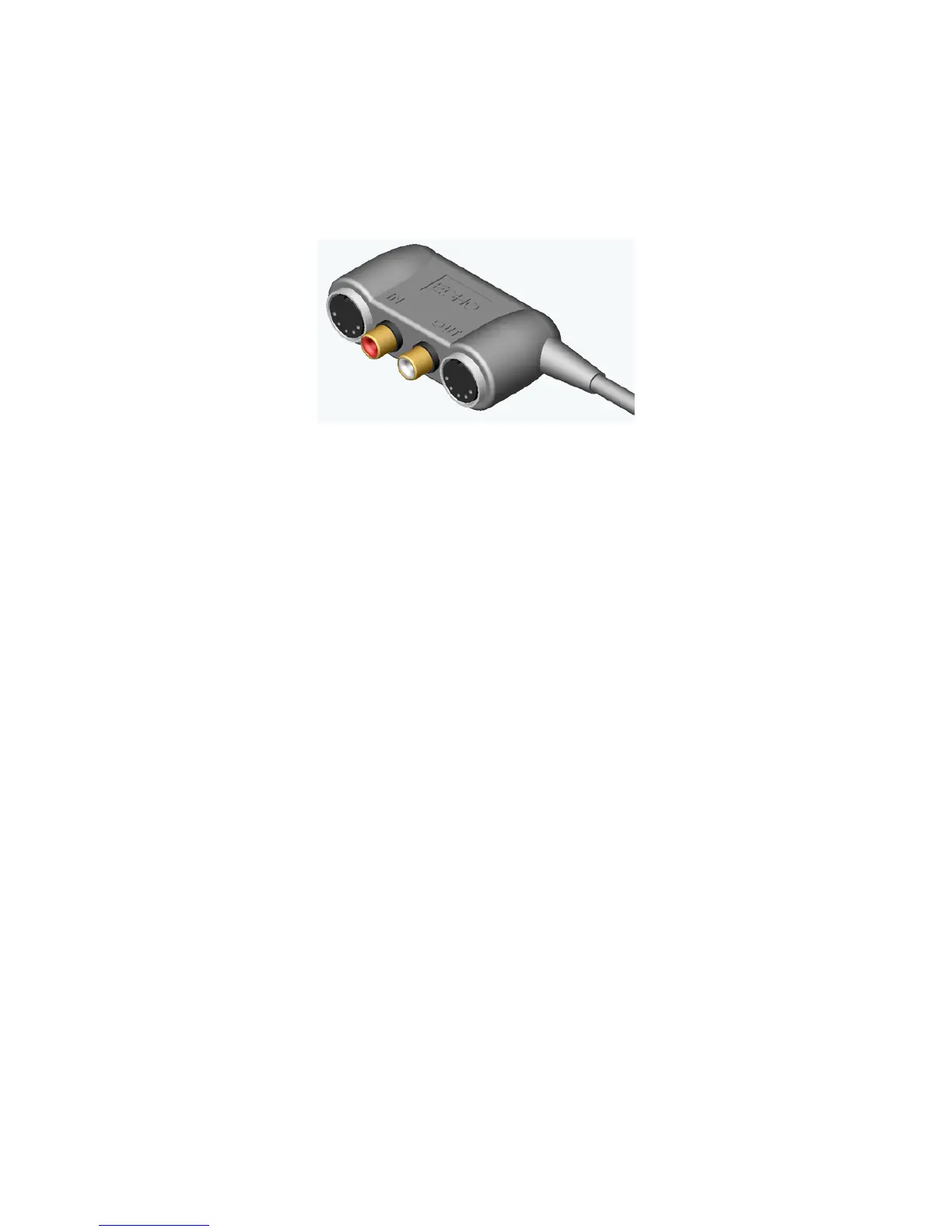Audio Connections – MiaMIDI
MIDI-S/PDIF Breakout Cable
To connect MIDI or S/PDIF signals to MiaMIDI, you will need to first
connect the breakout cable. The breakout cable looks like this:
MIDI and S/PDIF inputs are on the left side, just under the label “IN”.
Outputs are, obviously, on the right.
To use the breakout cable, connect the 7-pin DIN connector at the other end
of the breakout cable to the connector labeled “MIDI S/PDIF” at the bottom
of the PCI card bracket.
The S/PDIF connectors are used to transmit digital audio data via an
electrical signal. S/PDIF data can use the full 24-bit sample width used
internally on MiaMIDI.
When connecting devices to the S/PDIF jacks on MiaMIDI, the use of
standard analog RCA audio cables is not recommended. For reliable S/PDIF
operation, 75ohm coaxial (RG59) video cables are recommended.
The MIDI ports can be used for receiving MIDI time code (MTC), or
sending MIDI signals from your digital audio/MIDI sequencing software to
external sound modules, etc. MIDI cabling is highly standardized and
widely available.
28
Audio Connections – MiaMIDI