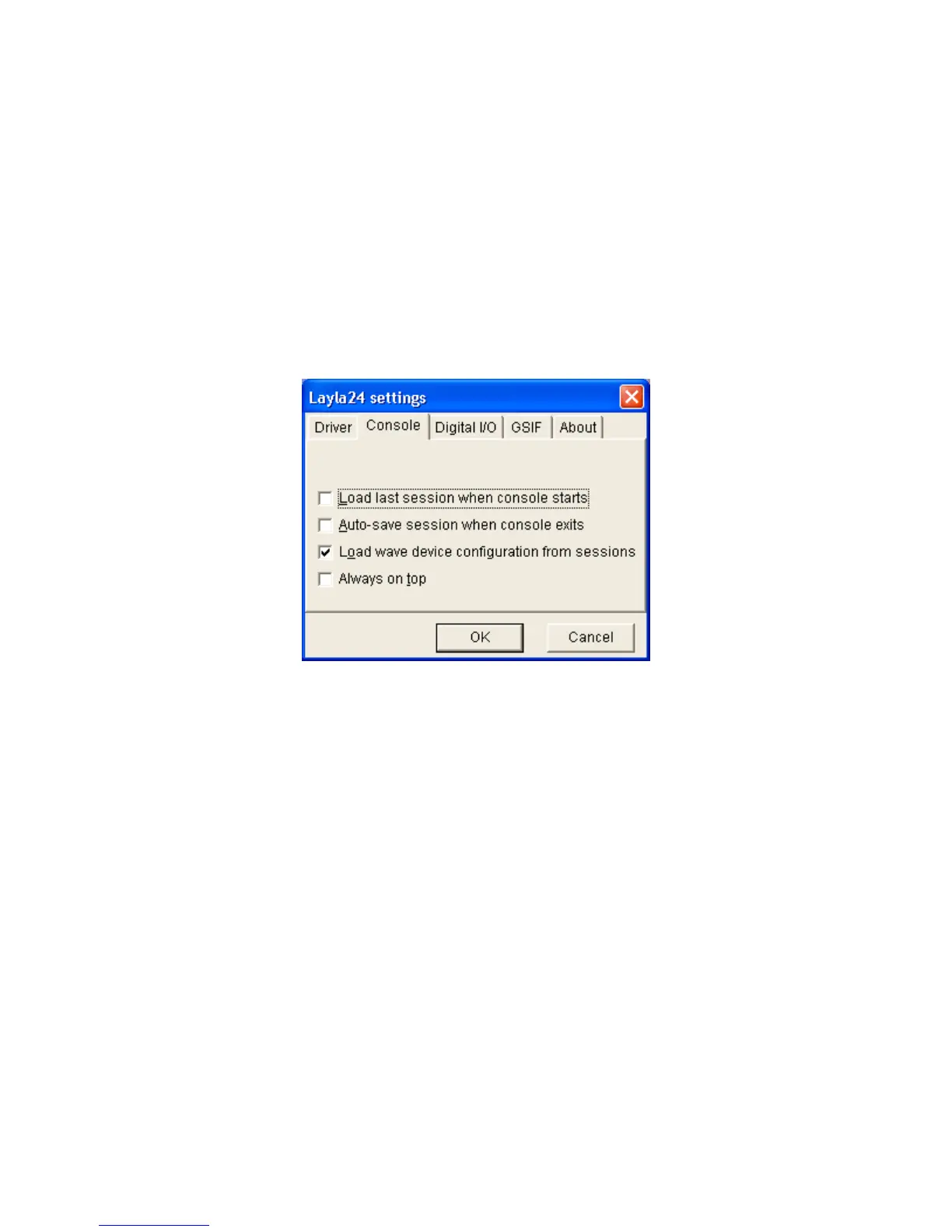WDM console – all products
45
Console Sessions
Console settings can be saved as a console session to be reloaded later. To save a
console session, click the “Save” button in the console. To load a previously saved
session, press the Load button in the console. The current session can be “fast
saved” by pressing the F key; this will overwrite the most recently opened session
file with the current settings.
By default, a directory with your card name is created, and all sessions for that card
are saved to it. Sessions are not cross-compatible between different types of
hardware; that is, a Mia session cannot be used with a Layla24 session.
All console settings are saved, including:
Volume and pan sliders
Mute, gang and nominal level settings
Digital mode
Input clock
Wave Device Config
The various options available in the “Settings” dialog are not saved as part of the
session.
WDM console – all products