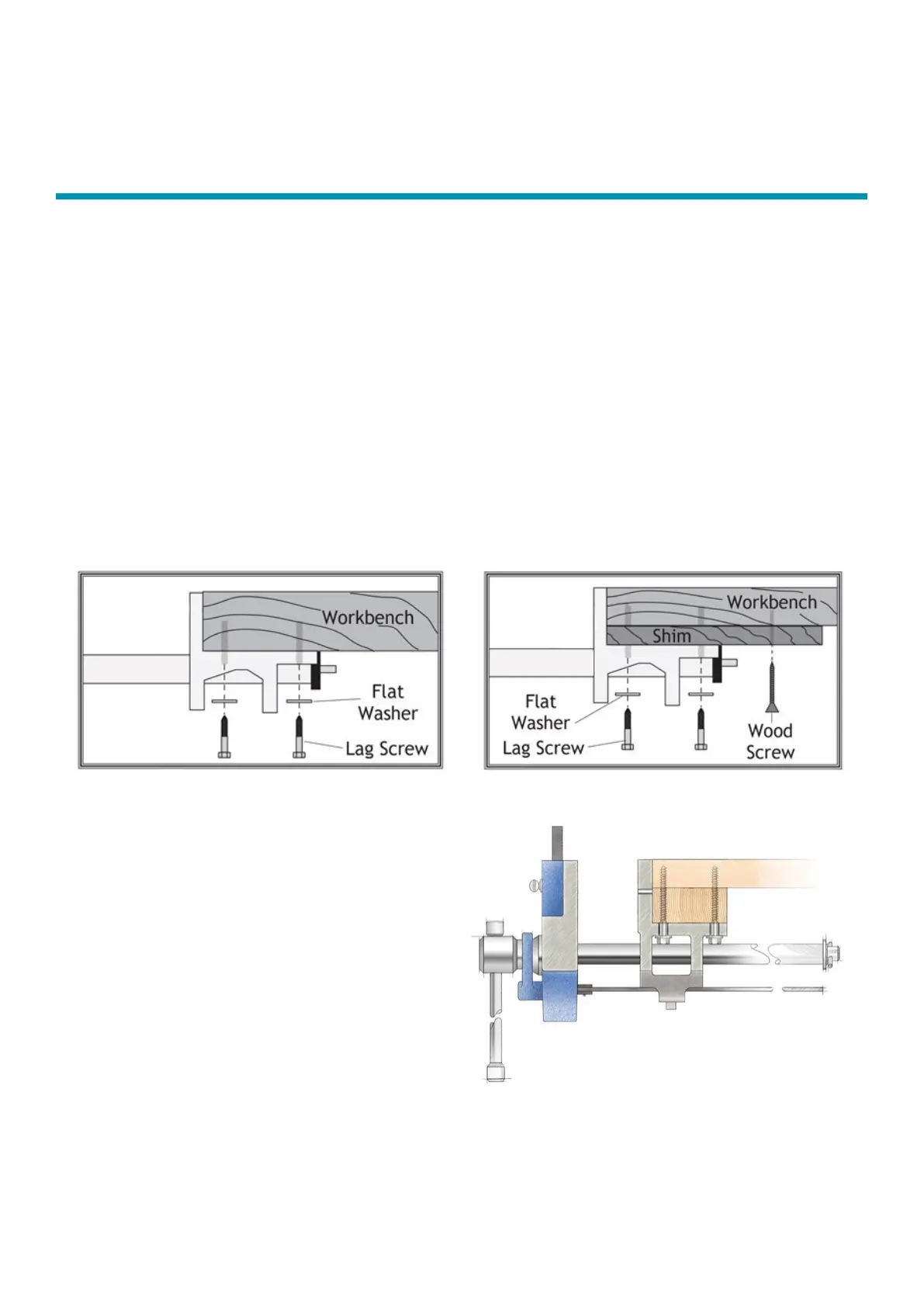www.spearandjackson.com.au 3
EC-EWWQR
Operating & Mounting
Mounting Style A
1. With the help of another person, hold the vice up
against the workbench in the desired location.
Mark the mounting holes with a pencil.
2. If the workbench is less than 2-3/8” thick,
use a shim, as shown in figure 2, to adjust the
workbench to 2-3/8” thick
3. Use a ¼” drill bit for drilling pilot holes in the work
bench for the Lag Screws
There are several methods for mounting your vice to the work bench.
Figure 1 - Mounting vice to workbench without a Shim Figure 2 - Mounting vice to workbench with a Shim
4. Reinforce the vice to the workbench with the 4 lag screws (5/16” x 1-3/4” Lag screw and 5/16” washer)
5. If you are using a shim make sure that the lag screws go completely through the shim and into the workbench.
6. For extra support, you can use screws to secure the front of the vice to the workbench. The front holes are not
counter-sunk, so you will need to attach a woodfacing so that the screws do not damage your work-piece.
Operating Instructions:
1. To open turn the vice handle counter clockwise. This will move the front jaw away from the stationary jaw.
2. To close turn the vice handle clockwise. This will move the front jaw closer to the stationary jaw
3. To use the quick release feature of this vice, move the lever toward the vice handle. This will disengage the nut
and allow you to quickly open or close the vice.
4. The bench dog can be moved in position by loosening the finger bolt on the front of the vice.