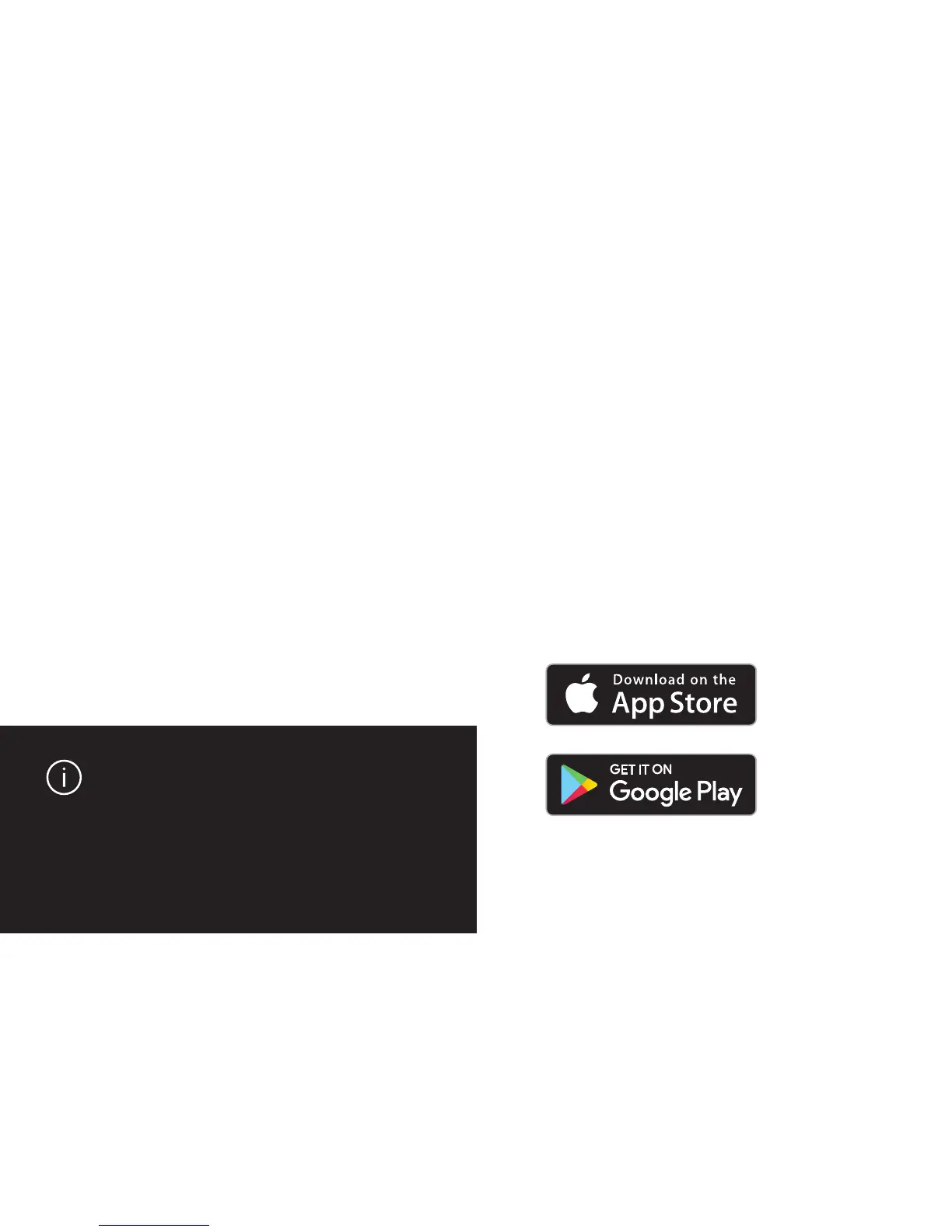Step-by-step visual
guides that land you
right at registration
Download the ecobee app—where you’ll
find videos, diagrams, and a guided tour
of registration and smart features.
Getting your Switch+
up and running is as
easy as 1-2-3
1. Download the ecobee app.
2. Install your Switch+.
3. Register ecobee Switch+ to
unlock Amazon Alexa and other
smart features.
You’ll need to turn off your power for
installation. We recommend getting
started during the day.
Daylight helps
