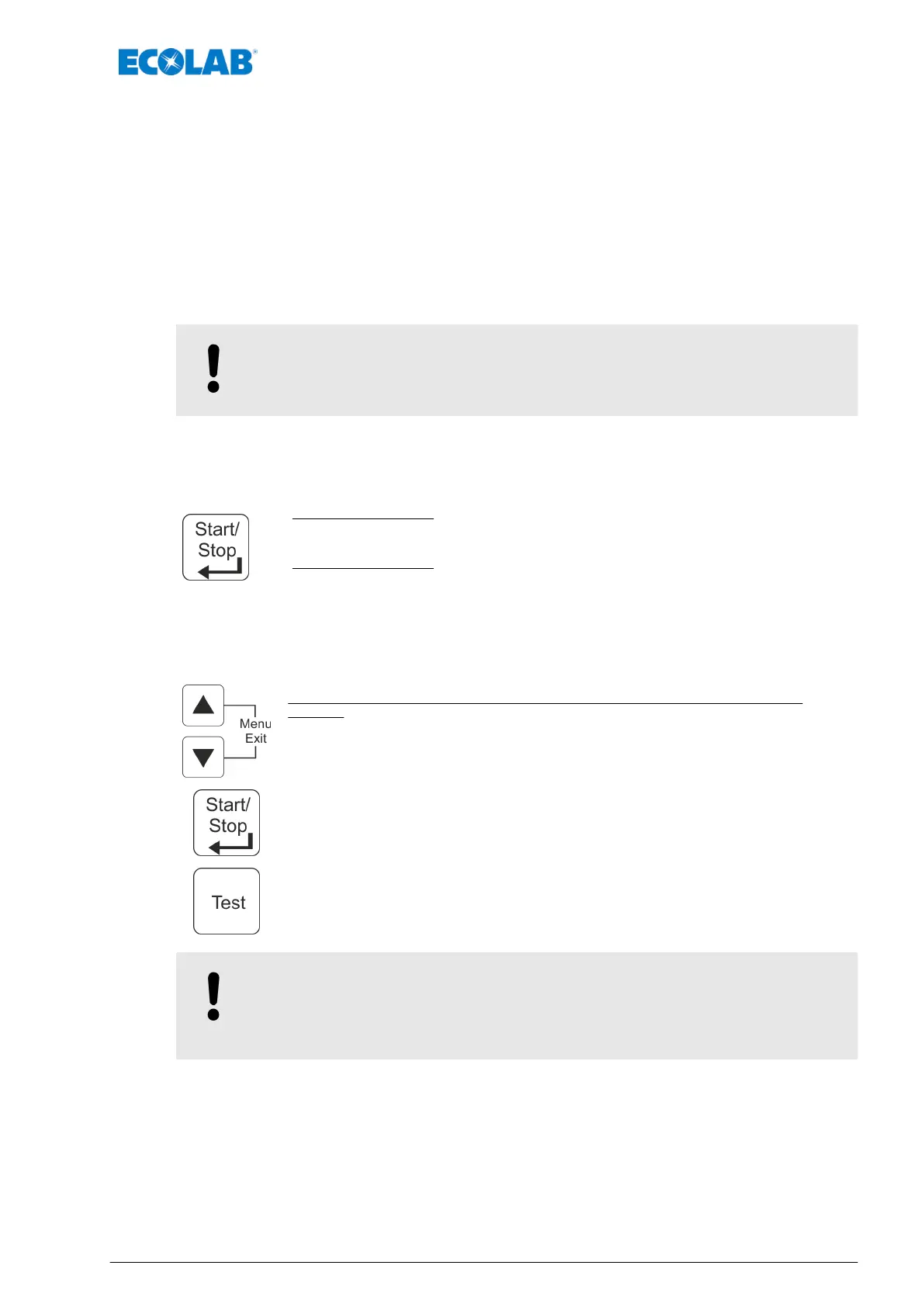5 Startup
Personnel:
n
Mechanic
n
Qualified electrician
n
Service personnel
n
Specialist
Protective equipment:
n
Protective eyewear
n
Chemical-resistant protective gloves
n
Safety shoes
NOTICE!
During startup, the system must be vented (see main operating manual of
the corresponding pump
Ä
Chapter 2.1 ‘General safety advice’ on page 4).
5.1 Switching the pump on / off (EMP KKS, EMP II, EMP III)
n
Switching on the pump
n Press START/STOP key (min. 2 sec.).
n Switching off the pump
n Press START/STOP key (min. 5 sec.).
5.2 Key functions
MENU/EXIT function entry and exiting of the menu levels (keep keys pressed down
together)
5 Modify set values upwards
6 Modify set values downwards
Start the pump
Stop the pump
Confirmation key (ENTER) for set values
Test function (endurance test)
NOTICE!
You will find a detailed menu description in the respective instruction
manual as well as connection and setting examples (see
Ä
Chapter
2.1 ‘General safety advice’ on page 4
Startup
17 MAN033535 Rev. 06-04.2020