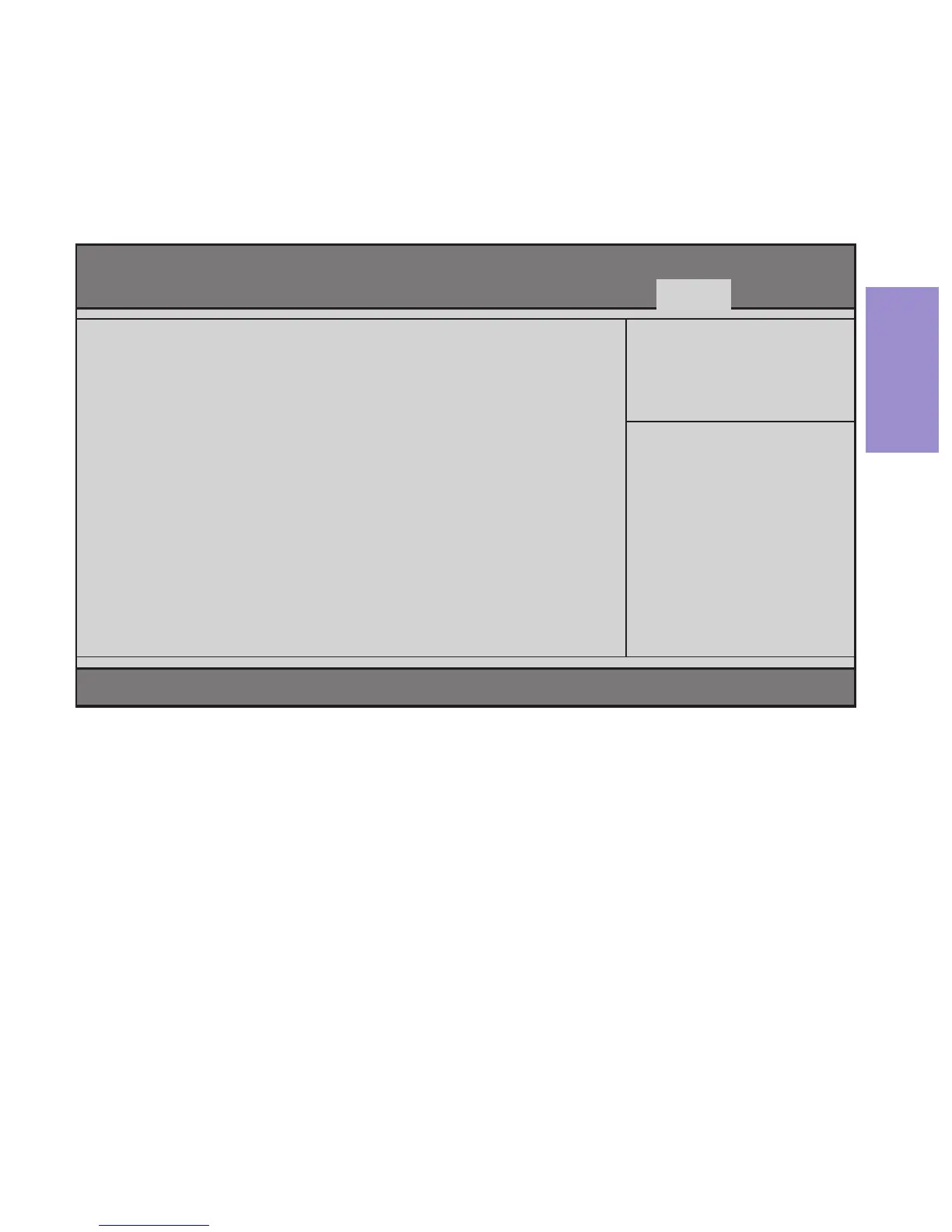LIVA CORE MINI PC USER MANUAL
33
Chapter 2
Boot Option #1 (P3: SATA SSD ...)
Use this item to set the system boot order.
Hard Disk Drive BBS Priorities
This item enables you to specify the sequence of loading the
operating system from the installing Hard Disk drive. Press <Enter>
to view the submenu.
Version 2.17.1246. Copyright (C) 2015 American Megatrends, Inc.
Sets the system boot
order
Boot Option #1 [P3: SATA SSD ...]
:Select Screen
F1:General Help
F2:Previous Values
F3:Optimized Defaults
F4:Save & Exit
ESC:Exit
+/- : Change Opt.
Enter : Select
:Select Item
Boot
Aptio Setup Utility - Copyright (C) 2015 American Megatrends, Inc.