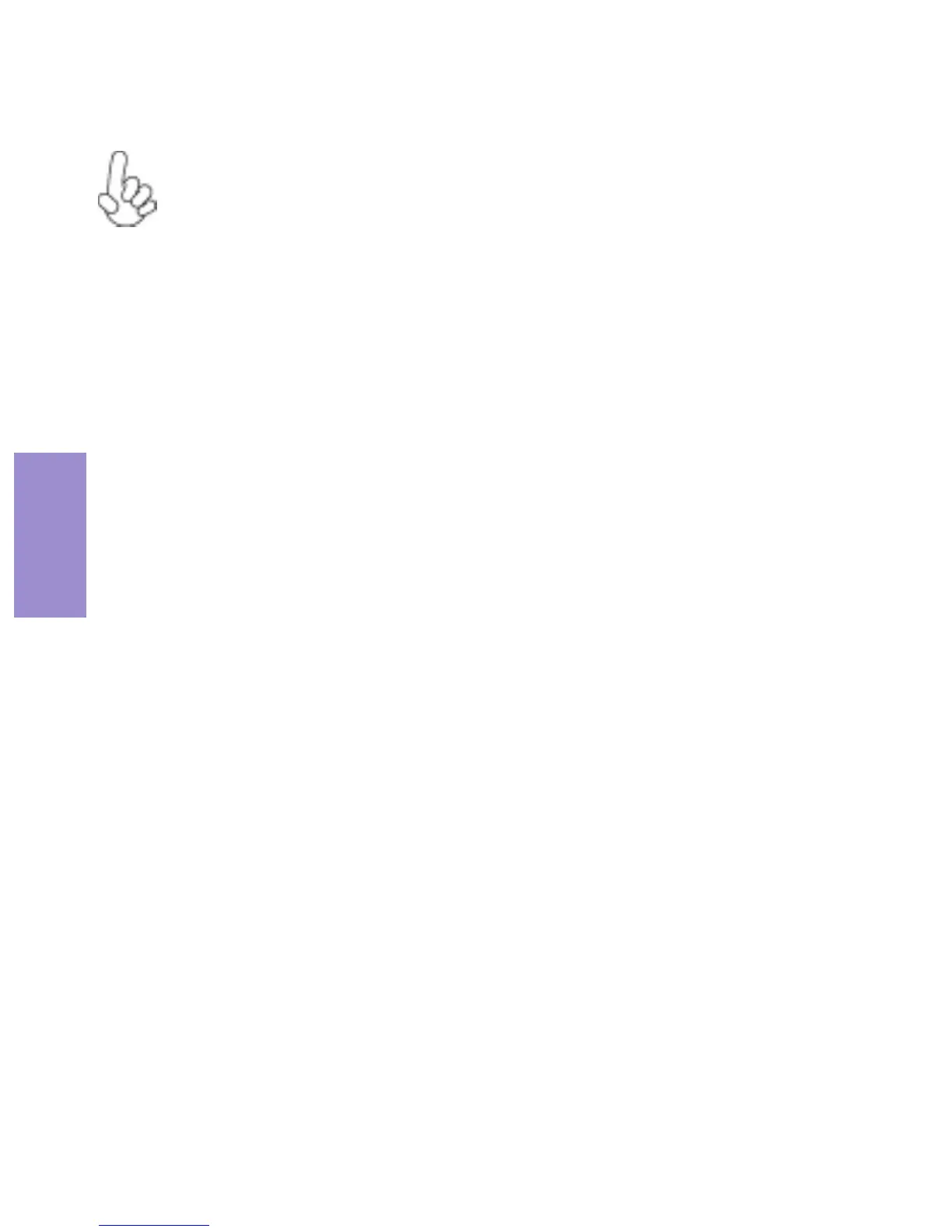48
LIVA CORE MINI PC USER MANUAL
Chapter 3
To restore your PC to an earlier point in time
Note:
Windows automatically creates a restore point when you
install desktop apps and new Windows updates, if the last
restore point is older than 7 days. you can also create a restore
point manually at any time.
1. Swipe in from the right edge of the screen, and then tap Search.
(If you’re using a mouse, point to the upper-right corner of the
screen, move the mouse pointer down, and then click Search.)
2. Enter Control Panel in the search box, and tap or click Control
Panel.
3. Enter Recovery in the Control Panel serach box, and then tap or
click Recovery.
4. Tap or click Open System Restore, and then follow the
instructions.