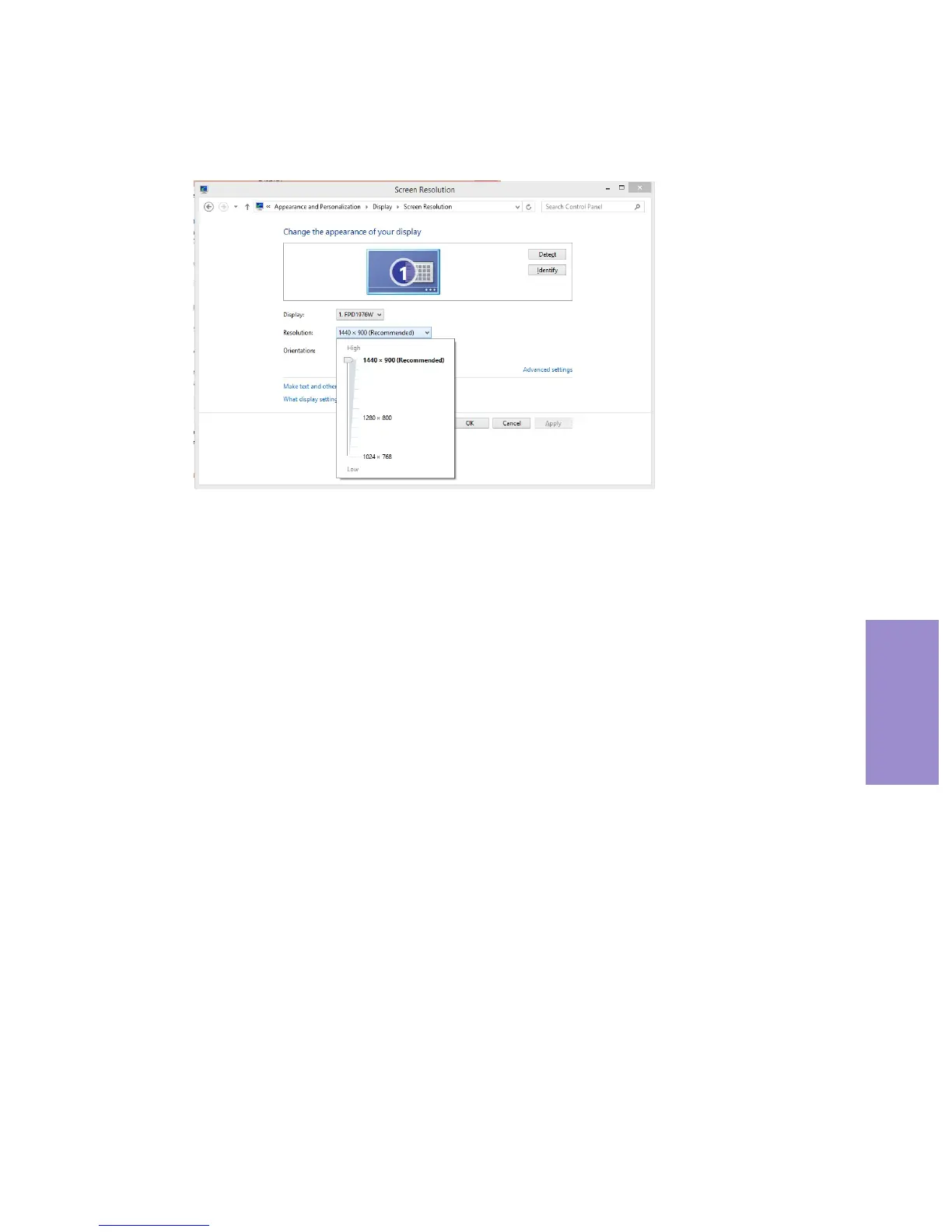LIVA CORE MINI PC USER MANUAL
53
Chapter 4
d) Wire LAN connecng failed.
1. Check whether the LAN driver is correctly installed in “Device
Manager”. If there is yellow mark or unknown devices message
shown in the list, please reinstall the driver via LIVA official Driver
DVD or ECS official website.
2. Ensure the LAN cable is securely inserted to the RJ45 port and
the LED light flashes normally.
3. Check IP address.
4. If the LAN connecon problem sll exists aer these checking
steps, please turn to local dealer or repair center for further
customer service.
2. Adjust the screen to the best resoluon to get beer using
experience.