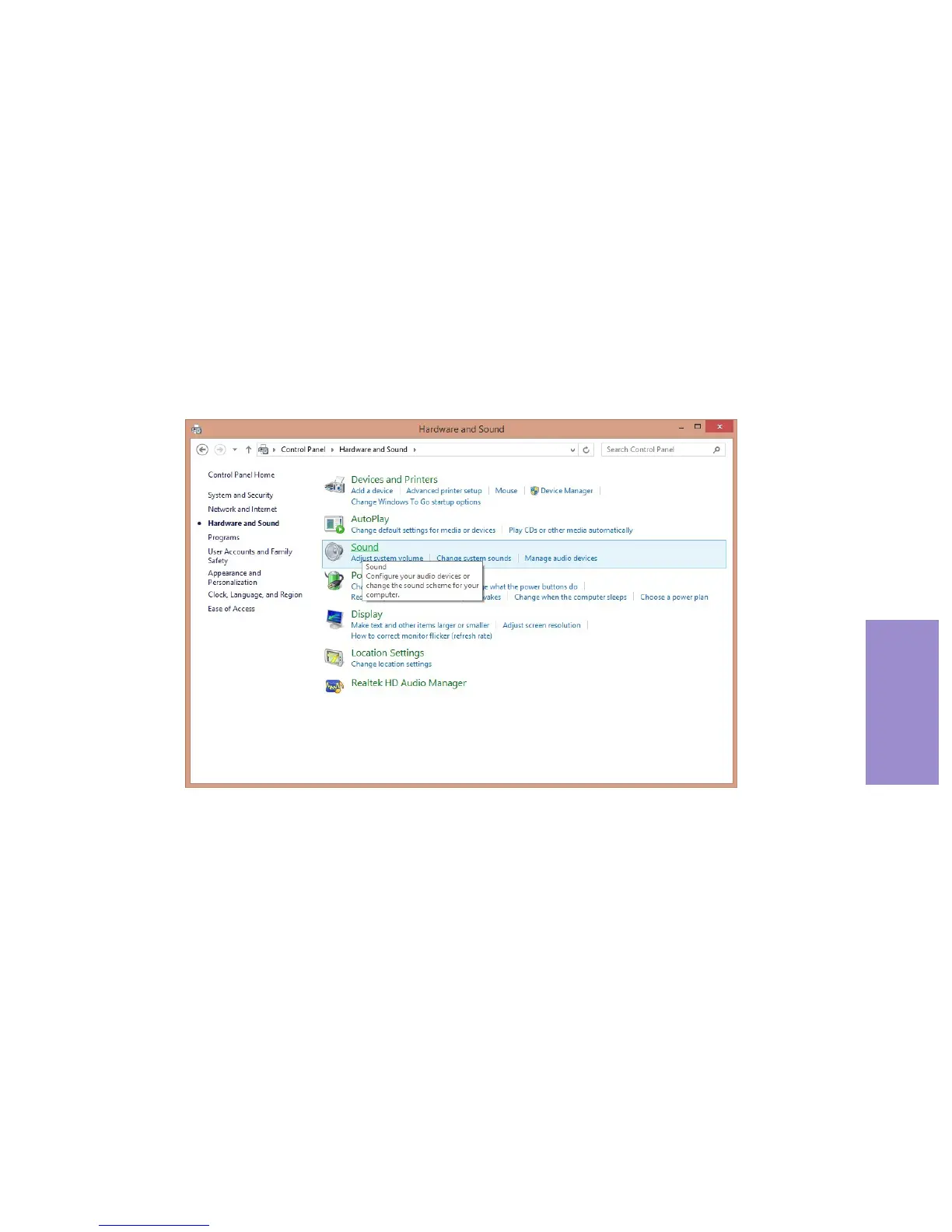LIVA CORE MINI PC USER MANUAL
55
Chapter 4
1. Check whether the audio driver is correctly installed in “Device
Manager”. If there is yellow mark or unknown devices message
shown in the list, please reinstall the driver via LIVA official Driver
DVD or ECS official website.
2. Aer connecng the speaker or header phone, adjust audio
seng in Control panel> Hardware and sound.
f) No sound from audio combo jack
Note: Due to chipset limitaon, the mic funcon of audio codec
AL282 can be only compabel to iPhone devices.
3. If the audio problem sll exists aer these checking steps, please
turn to local dealer or repair center for further custom
er service.