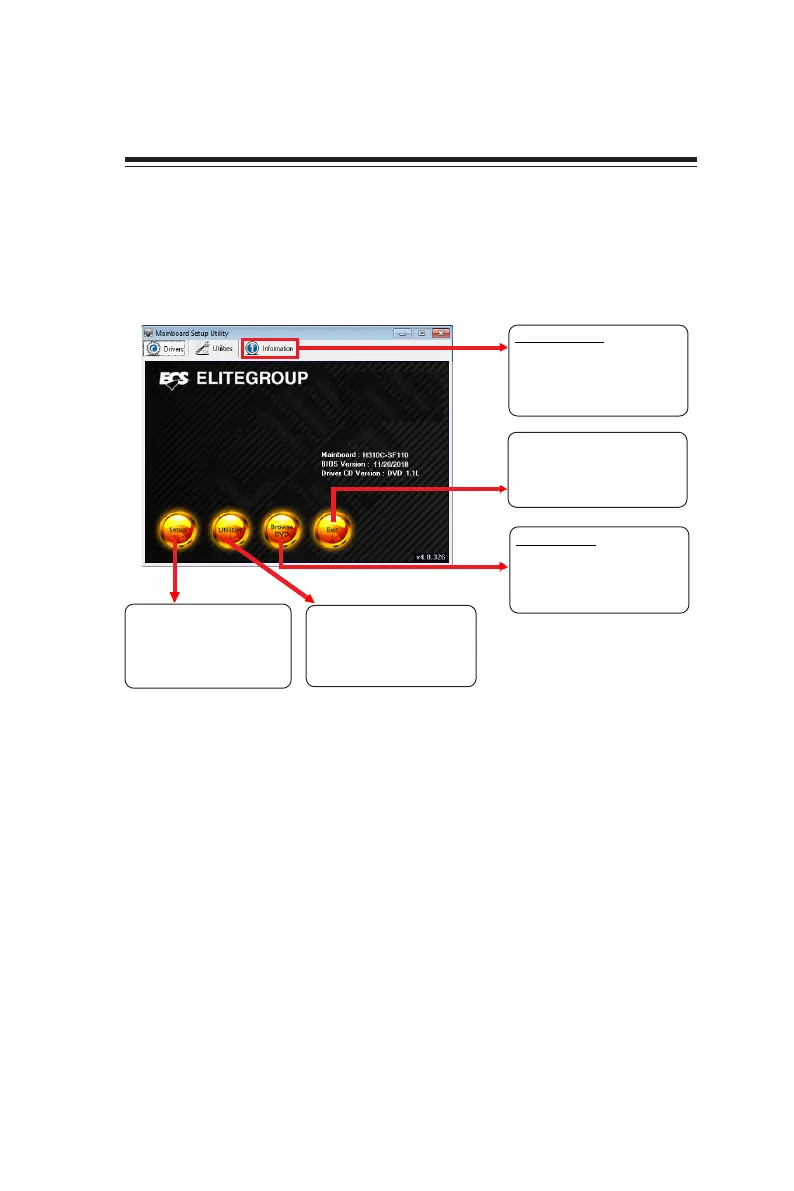39
LIVA One H310C USER MANUAL
Chapter 4
Using the Software
The auto-install DVD-ROM makes it easy for you to install the drivers and software.
The support software DVD-ROM disc loads automatically under Windows 10. When
you insert the DVD-ROM disc in the DVD-ROM drive, the auto-run feature will auto-
matically bring up the installation screen. The screen has four buttons on it: Setup,
Utilities, Browse CD and Exit.
Auto-installing under Windows 10
Displays the path for all
software and drivers
available on the disk.
Open Windows Explorer
and show the contents
of the support disk.
Click “Exit” button to
close the Auto-Setup
window.
Browse CD:
Click the “Setup”
button to select and
run the software
installation program.
Click the “ Utilities”
button to select and
install ECS Intelligent
Utility.
Information:
