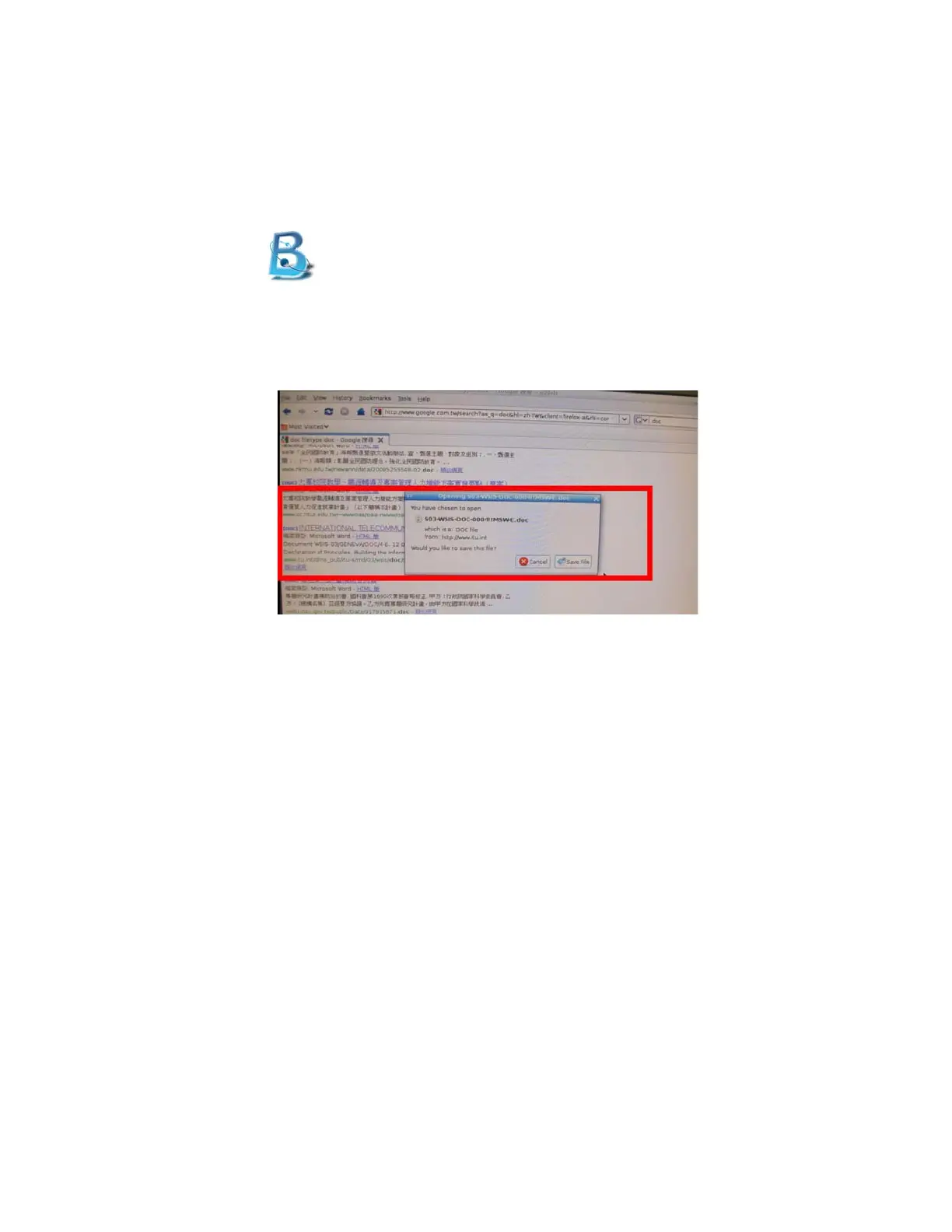Setting Up eJIFFY
75
Q1: How to download files to hard disk through eWeb?
Click on the file link directly. Then select “Save File” in the pop-up window.
3. eWeb supports to open video/audio files online in Flash player format.
Due to firefox limitation, the browser does not support files in Real player
or Media player formats.
2. eWeb does not support Office Viewer/Reader/Writer format under eJIFFY
interface. Please enter the Operating System to open Office files.
Note:
eWeb: Firefox for web browsing/webmail and watching flash video.
1. Before downloading files, please “mount” the storage devices to make
sure the device is connected with eJIFFY interface. (Please refer to the
usage FAQ to mount devices)