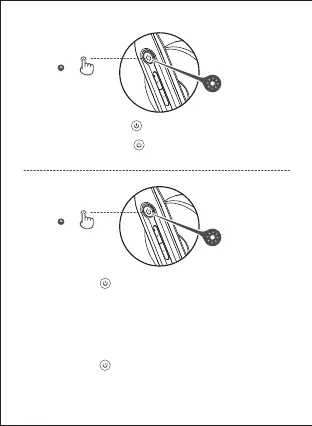Power ON: Press and hold the " " button for 3s when power OFF. Green
LED will be lit for 1s.
Power OFF: Press and hold the " " button for 3s when power ON. Red LED
will be lit for 1s.
Power ON/OFF
EN
Pairing for the rst time
1. Press and hold the " " button for 3s when power off. Red and Green LED
will blink alternately and rapidly.
2. Select "EDIFIER CC200" in your device setting to connect. Green LED will
blink twice rapidly then off after connected.
Note: For subsequent use, the headset will auto-connect to device used last
time.
Pairing for new device
1. Press and hold the " " button for 5s when power off. Red and Green LED
will blink alternately and rapidly.
2. Select "EDIFIER CC200" in your device setting to connect. Green LED will
blink twice rapidly then off after connected.
Pairing
3s
Indicator
3s
Indicator
