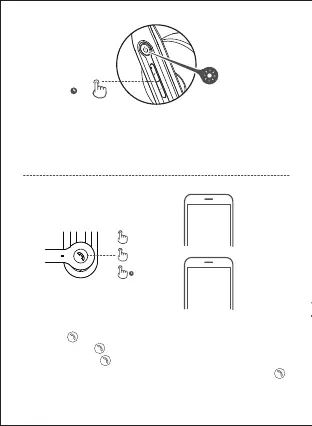1. Power on and disconnected to any Bluetooth devices.
2. Simultaneously press and hold the "+" "-" buttons for 5s to reset and start
Bluetooth pairing.
3. Green LED will blink 6 times rapidly when successful.
Reset
5s
Indicator
The B call rings when accepting the A call:
1. Press the " " button to accept the B call and remain the A call.
2. Press 2 times the " " button to accept the B call and end the A call.
3. Press and hold the " " button for 2s to reject the B call.
4. When accepting the B call and remaining the A call, press 2 times the " "
button to switch between the A and B calls.
2s
x1
x2
Multiple calls
A
B
