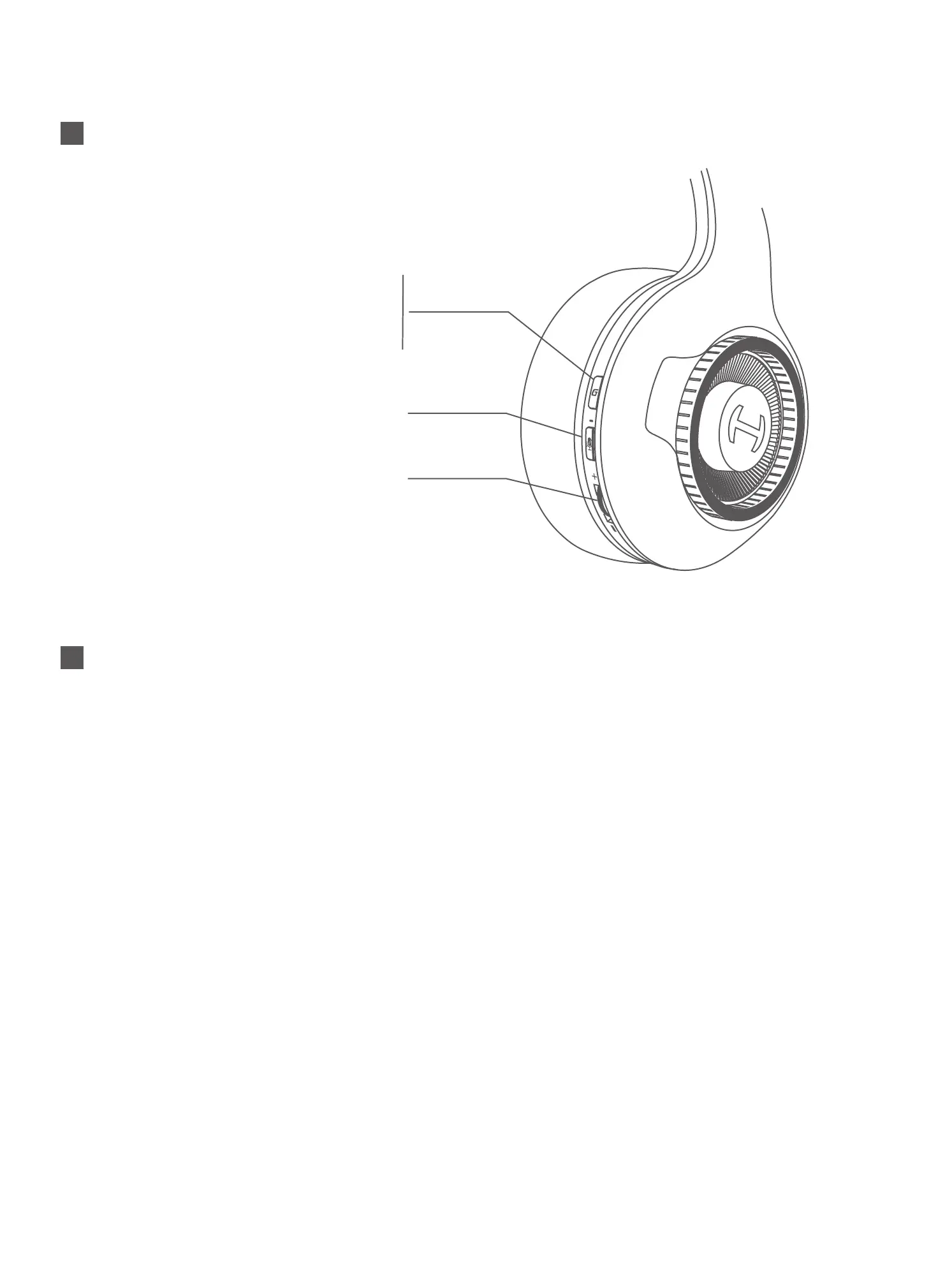Installation of the sound effect adjustment
software
Note: Images are for illustrative purposes only and may differ from the
actual product.
Product description
EN
• Please log in HECATE home page website: www.hecategaming.com to download
software of G33, find the "setup.exe" file, and install the HECATE software
(Windows 7, Windows 8, Windows 8.1 and Windows 10 systems supported);
• Please follow the instructions to complete the installation.
Volume control
Microphone switch
RGB light switch: press
RGB light on/off: press and hold
