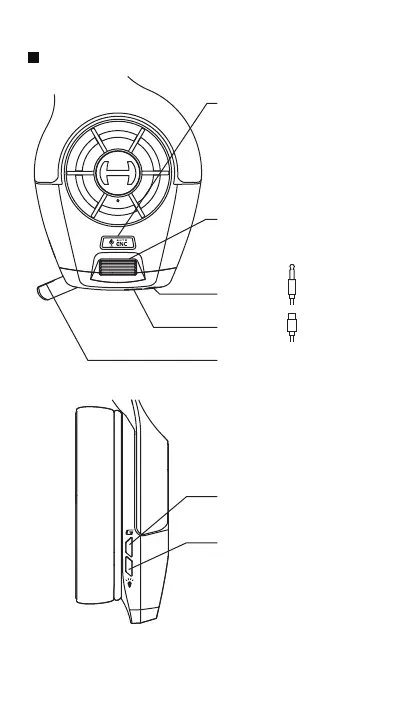Microphone switch
When the headset is powered on, the
microphone and dual-mic ENC
(Environmental Noise Cancellation)
functions will be enabled by default,
and the microphone indicator will be lit;
Press to disable the microphone, and
the microphone indicator will be off.
Volume control
Scroll upward: volume up
Scroll downward: volume down
Microphone indicator
Microphone enabled: indicator is lit
Microphone disabled: indicator is off
3.5mm port
Type-C port
Music/game mode
Press: mode switch
RGB lights switch
It is ice blue light by default when the
headset is powered on.
Press: switch light effects;
enable light effects(light effects already
disabled)
Press and hold: disable light effects
Product description
Note: Images are for illustrative purposes only and may differ from the actual product.
