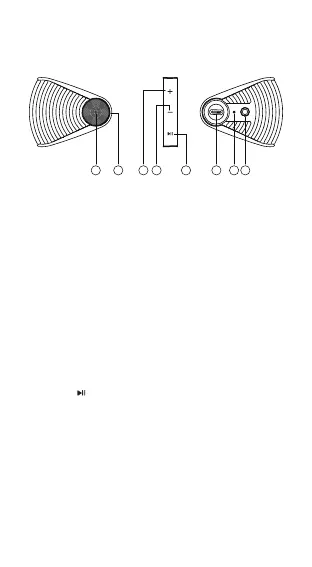■ Functional Operation
1 2 6 7 84 53
1. Power on/o
Press and hold: power on/off Press: input mode switch
Double press: battery level lookup
2. Mode indicator
Red: USB audio streaming input (for connecting to computers)
Blue: Bluetooth input
Green: AUX input
3. Volume up +
Tap: volume up
Press and hold: next track (Bluetooth/USB audio streaming mode)
4. Volume down -
Tap: volume down
Press and hold: previous track (Bluetooth/USB audio streaming mode)
5. Play/pause
Tap: play/pause music (Bluetooth/USB audio streaming mode)
mute/unmute (AUX mode)
Press and hold: disconnect Bluetooth and clear pairing records (Bluetooth connected)
6. USB port
7. Charging indicator
Charging: red LED steady lit
Fully charged: red LED off
8. AUX port