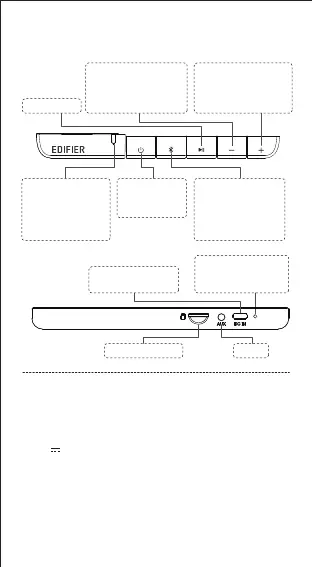Note:
• Images are for illustrative purposes only and may differ from the actual product.
• For the need of technical improvement and system upgrade, information and
specifications contained herein may be slightly different from actual product. If any
difference is found, the actual product prevails.
■ Specifications
Power output: 10W+10W
Frequency response: 70Hz-13KHz
Input: 5V 2A
■ Functional operation
Charging indicator:
Red light on = charging
Red light off = fully charged
Press and hold for
1.5s: power on/off
Press: mode switch
Status indicator:
Blue: Bluetooth mode
Green: AUX mode
Yellow: micro SD (TF) card
Red: USB audio streaming
Press: Bluetooth mode
Press and hold for 2s:
disconnect Bluetooth and
enter Bluetooth connecting
state
AUX inputmicro SD (TF) card input
Charging port /
USB audio streaming input
Press: play/pause
Press: volume down
Press and hold: previous track
(Bluetooth/micro SD (TF) card/
USB audio streaming)
Press: volume up
Press and hold: next track
(Bluetooth/micro SD (TF) card/
USB audio streaming)
