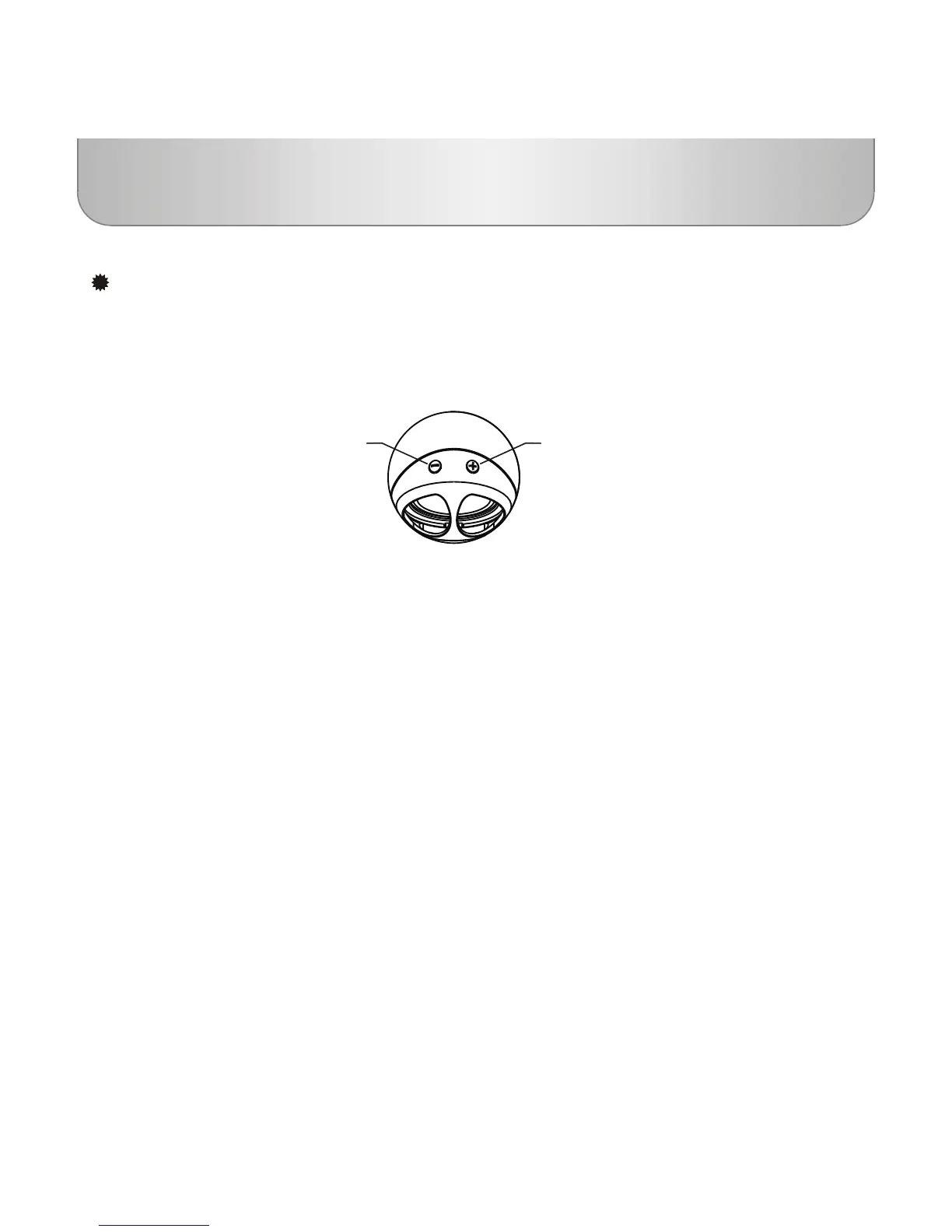6
English
PLAYING THE AUDIO DEVICE
Please refer to
illustration below:
NOTE: A slight tap on the Volume UP (+) or DOWN (-) will launch the system. And to
set it into Standby Mode, please press down the Volume UP (+) and DOWN (-) buttons
together, and hold down either of them will wake up the system again. When system is
activated, please refer to the following part:
Please adjust the volume by pressing UP (+) or DOWN (-) button on the left control
satellite to a comfortable level for listening. Please note that when the system is in
standby mode, the LED Indicator on the subwoofer will flicker with a pulsing effect.
Right Satellite Speaker
Volume -
Button
Volume +
Button